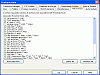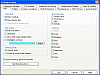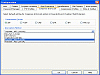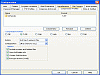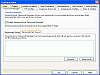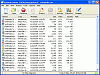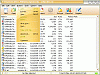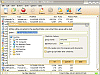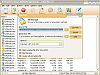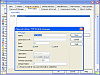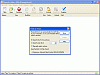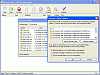Another Challenger
It seems somewhat paradoxical that even with today's ever-growing hard drives, people are still set on the idea that they have to conserve space. Let's zip this, let's RAR that, for whatever reason, we still live in a world where compression is the key.
Compressed files lead to better hard drive space utilization and faster e-mailing (since attachments are smaller). In this world, PowerArchiver has been setting a name for itself as a reliable and proven compression tool. Let's see how it ranks when Softpedia puts it through the typical rigors of compressing.
The inside of the beast
When you first start using PowerArchiver, you notice that it has a nice intuitive interface that any leveled user could figure out. If you don't like the simple window approach, you can easily switch to Explorer style to have easy access to file maneuvering. It's simple, but at the same time configurable toward power-user's needs. PowerArchiver has a lot of potential.
PowerArchiver supports most of the compression formats of today. This includes: ZIP, CAB, LHA (LZH), TAR, GZIP, BZIP2, BH, XXE, UUE, ENC and MIME. There's also read-only support for: RAR, ARJ, ARC, ACE, and ZOO formats. PowerArchiver also has iso/cue support.
When talking about security, PowerArchiver supports ZIP AES standard and proprietary PAE standard with five encryption methods that include Blowfish (128-bit), DES (64-bit), Triple DES (128-bit), AES 128-bit and AES 256-bit.
I feel like PowerArchiver has put a lot of time into its ease-of-use and interface. For users who like to personalize their programs, PowerArchiver even comes with selectable skins. Yes, it doesn't have .RAR compression abilities, but this shouldn't be an issue for people since it can still extract this popular compression format.
I liked the batch ZIP tool because it compresses hundreds of files in sitting. The multi-extract tool is also nifty since it unpacks hundreds of archives at once. PowerArchiver also lets you preview compressed files with ease.
But why do I have to pay?
Yes, I am wondering the same thing. Well, the bottom line of it is that you get a lot of good things inside a sweet package. You get 7zip abilities, good compression, good GUI, good compression/decompression speeds, great integration and options and an overall great product.
The Good
Like I said above, this product includes the necessary essentials to make it a great compression tool. There's nothing that makes it hard to use, it's extremely intuitive and has a nice look to it. It's only $20.00.
The Bad
Because you still have to pay, that's one of the only things I didn't like about PowerArchiver. I wish everything could be freeware.
The Truth
Although it's $20.00, PowerArchiver is a great overall compressor. It's definitely one of the better compressors. If it could only start compressing RARs it would be at the head of the class in its field.
Check out the screenshots below.
 14 DAY TRIAL //
14 DAY TRIAL //