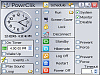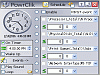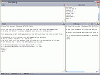Prioritize
If you want an all-in-one application that will combine most of your computer needs, look no further than PowrClik. If you're like most power users, you should have noticed that by now your system's pretty spread out. Some applications here, some applications there? If you haven't gotten tired of continuously navigating through your system to make a script, run a program or just have schedule a task, you will soon. When that does happen, you might want to take a look at PowrClik.
I think that the best way to describe PowrClik would be to say that it's a little utility with a lot of "Oomph." It's a tightly packed program that combines many useful features into a main area that's accessible and easy to reach; your System Tray. PowrClik is lightweight tray based utility intended to maintain power saving and shut down functions of your system by one click or by schedule. It also provides some additional functions concerning the matter. Main functions: enter computer on standby, enter computer into hibernation, log off Windows session, restart computer, power off computer. Additional functions: run screen saver, lock computer, hang up modem connection, disable screen saver, prevent suspend mode activation, prevent Windows shut down.
Inside
The best way to describe this little behemoth would be to say that it's what the Start Bar should have been in the first place. When you first take a look at it, you'll notice that it's a single window application that pops out of your Systray. The first thing you'll notice is that big clock sticking out, yes, it may seem like a space waster, but it's a different feel from the one you're probably used to.
The GUI's nicely laid out and neat, I wouldn't say it's eye candy to look at, but it's definitely intuitive and easy to manipulate. You've got some of your basic Start Menu options, with a little more flare. You can Log off, Restart or Power off with a click of a button (or set your PC to Standby or Hibernate). You've got your extra features like the ability to run programs, go directly to your screen saver, lock your computer and even disconnect your connection.
Here's where the bonus material comes in handy. I loved it that PowrClik lets you run files with the System's credentials, that's such a useful utility. It lets you monitor your system's power consumption levels and even lets you disable the automatic launch of the screensaver. You can prevent and force "Suspend Mode Activation" as well as preventing or forcing the exiting of Windows.
The excellent part about it is that is lets you automate pretty much any task for any given time. This means you can run any program, set your Winamp to play as an alarm clock, turn on your torrents throughout the night then schedule your computer's shut down around 4 am? All this without even getting up to see if there's a problem.
If you have a knack for scripting, PowrClik lets you take full advantage of your skills by giving you a separate window to work in (Support for VBScript, JScript, etc.). It also gives you a some pre-selected and prewritten scripts for you to follow.
The Good
The good part about this program is that it fulfills all the requirements it says it does in its description. You get lots and lots of nifty little tools all in one place that you can use to save time by the use of scheduling. Running your screen saver, turning off monitor, locking computer, hanging up modem connections, running Task Scheduler, running a file, playing sound on alarm, or measuring performance are but a few of the things that this little ditty is capable of doing.
The Bad
I felt as though the bad part about this program is that it doesn't have that much too much information on the scripting part of it. Yes it supplies you with example scripts, but a nice walkthrough would be nice (I know it's asking for a lot).
The Truth
The truth is that you shouldn't have to spend $21.90 on it, but if you do, you'll get some nifty and useful functions all combined in one convenient space. Its clear interface shouldn't distract you, especially since it's typically in the bottom right hand corner. It's definitely worth the trial version and if you're really interested, go ahead and dish out that extra 20 bucks, you might just like the product enough that stuffy wallet.
Check out the pics below.
 14 DAY TRIAL //
14 DAY TRIAL //