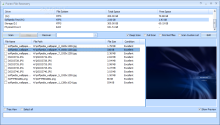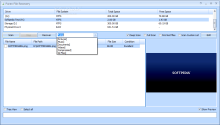It’s become common knowledge that deleting a file from a storage device does not actually make it lost forever. The actual content is still present on the drive, but the space it occupies is marked as free, telling the system that there is room for new data to be placed on that spot.
Puran File Recovery is designed exactly for the purpose of retrieving deleted files. The application is free of charge, but only for private and non-commercial use only.
If you plan to use it commercially, the price for a standard license is set to $29.95 / 21.71 EUR and it can work on up to three computers. Another benefit is that all licenses have lifetime validity.
There is no portable version for Puran File Recovery, but the installation procedure runs swiftly and presents only the standard screens for accepting the license agreement and opting for creating a shortcut on the desktop.
The program has a Spartan interface that lays all the options out into the open. There is no configuration panel to fiddle with or hidden functions; what you see is what you get, and all you have to do to recover lost data is enable the various functions available.
In the upper part of the screen, there is the list with the drives available on the system while the lower part is dedicated for displaying the results.
Working with Puran File Recovery is as simple as selecting one of the partitions and initiating the scan procedure. By default (with absolutely no option selected), the application will perform a quick search for the lost files, which is the fastest way to getting the data back.
This operation should do the trick most of the times, but there are more thorough scans available if it fails. We noticed that it works fine when the items have been just deleted normally and kicked out of the Recycle Bin or by using Shift+Delete.
Additional possibilities include a Deep Scan, which scours the free space byte-by-byte looking for a specific list of file types (popular image, audio, document formats or archives), which are most likely for the user to try to recover.
This list can be extended by adding custom file types. However, this action is not designed for beginner users, or even average ones, since it involves settings such as defining the start and offset bytes, size type and offset.
Puran File Recovery is also capable of scanning lost partitions and retrieving data off them. A Full Scan can achieve this in combination with “Find lost files” option.
During our tests, the application managed to restore our test files after using Shift+Delete as well as after a quick format. The program also provides information about the recovery state of the listed data.
Nevertheless, even in the case of entries’ condition being labeled as “excellent,” the file retrieved would be corrupted and the content unusable.
Useful to keep in mind is that when running a scan for data that been deleted, Puran File Recovery can show the name of each file and their path.
On the other hand, the scan result after formatting the target storage location won’t show the name of the data or the storage; data is still detected, though, and our tests proved that it can be easily recovered in its entirety, despite a “good” condition.
Master File Table (MFT) is the system’s indexing tool that keeps tabs on all aspects of a stored file, rom size, timestamps, permissions and content. Once the entry is eliminated from the index, it is no longer listed as accessible and other data can overwrite it and thus corrupt its content.
The efficiency of a file recovery tool consists in its ability to reconstruct the index and thus offer access to the deleted files. Puran File Recovery managed to do just that during our tests, allowing us to restore data that has been removed from the storage device even through formatting (quick).
The efficiency of Puran File Recovery is not to be contested, but it comes with minor downsides that affect usability; you cannot resize the list of drives or the results panel for a better view of the scan targets.
On the same note, the scan process displays a progress bar but having time estimation for finishing it would make it better.
These can be easily corrected, though, and future releases of the application will most likely bring the necessary improvements to the table.
The Good
It works with any storage device that is detected as such by Windows operating system, and this includes USB drives, memory cards or mobile phones.
 14 DAY TRIAL //
14 DAY TRIAL //