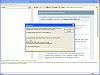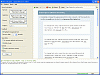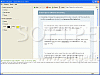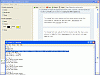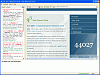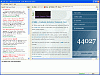Tired of cutting and pasting?
I don?t know where they keep on coming up with this stuff, but I?d have to say I?m starting to like some of the new search tools that are popping up. Qube, which is abbreviated q3, is one of those new Web Search Clients that have taken the market by surprise. If you want to have speedier search functionality, Qube offers just that.
It concentrates on giving the user quick results from hotkey activated searches. Since it emphasizes usability over the availability of information, it gives users instant searches to wherever they may be pointing.
The program was fairly easy to use and didn?t take too much training. I was able to search anything by using my default shortcut keys. Yes it did save me a lot of time since I didn?t have to cut and paste and, compared to Google, it brought up the exact same sites (in the exact same order).
I liked the fact that Qube has ITCE (Intelligent Text Capturing Engine) technology to extract ASCII text from websites, documents, e-mails, menus, windows, applications and almost anywhere else, even images and PDF. Yet, this didn?t always work flawlessly (they also say so themselves in their Web site).
Whenever you do run one of these hotkey searches, it brings up ten results in the left window pane of the program. And you can then view the site in the middle. I thought a nice addition was the filter function they had that when set to moderate, it still showed where the swearwords were, just in **** characters. I guess the goodness stopped there. It?s clear that this program is still in development and needs help, so hopefully this little review will add some useful tips to improve on an overall pretty good product.
What to work on
The first thing that I was surprised with was the little Updater that came with Qube, it felt clunky and out of place. I also didn?t like how it automatically took up a spot in my system tray without asking (it even gave me an error message that it couldn?t connect to the Internet when I was in the middle of surfing the web).
I thought the interface was ok, but it needs a little more options, it feels almost too simple. Compared to other sites, when you offer the search results, I can actually copy and paste the initial preview text that comes along with it, but with Qube, I?m forced to actually click on the website, load it up, then start copying from there.
Qube leaves too much space at the bottom of the GUI for ads. I understand the need for ads, but I don?t get why you have to leave so much space for them. When viewing the main window, the horizontal scroll bar doesn?t match up with the actual window size. I can scroll all the way left or right and still not see the full picture without adjusting the search (left) window pane.
I?d love to see a reworking of the phrase click (Alt + Right Mouse) since this doesn?t always include the right phrase I?m trying to get. Maybe enabling the ability to select the appropriate phrase by Shift + Right Click yourself, so the search will start after you?ve selected the appropriate text.
The Good
This is a cool concept that?s just beginning to blossom. You can save time by copying and pasting words and phrases. The Intelligent Text Capturing Engine is also cool (but could use a bit of fine tuning).
The Bad
As you can see, the product still needs a bit more work. The browser isn?t as user friendly as it could be and some hotkeys still need to be fine tuned. The Updater seems to stick out like a sore thumb and the options menu should be increased to let you set your own shortcut keys.
The Truth
I?d still recommend this product because it?s kind of a new idea that should be explored. Although I personally don?t mind the copying and pasting, I can see how this could help professionals who deal with it a lot more than I do.
Check out the pictures below.
 14 DAY TRIAL //
14 DAY TRIAL //