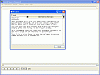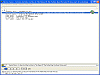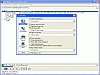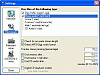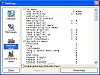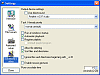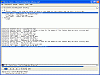Another worthy player? Or another flop?
In the search for some descent players, I've found one that has caught my interest. QuickPlayer is open-source, it's free and seems to be ultra simple to use. These are the things that I look for in most players anyway, so I want to see if it does in fact make the grade.
Well, I have to say that I wish the fmod plug-in came directly with the install. It's still a bit of a hassle when I have to go searching all over the net for something that the program should already have in the installer pack, but I digress.
What's Inside
This QuickPlayer has a lot of the basic options one would expect from a media player. You can add automatic playback, auto-refresh for directories, check for accurate streams, crossfading, it's even got customizable controls for most common functions.
It's got things you normally want to see in every player, but it really lacks intuitiveness. I loaded up some songs I had on my machine and started playing them, at least that went well, but this is where things started getting a tad confusing. I went ahead and clicked on another song to play when all of a sudden, it started overlapping with the song I currently had on.
I thought that this might be a crossfading problem (and indeed my crossfader was set to fifteen seconds by default? which was weird nonetheless). So I completely turned off crossfading and went ahead to play another song which to my surprise kept on playing over the current one.
I began to get annoyed and looked through the help file, but I couldn't really find what I was looking for. I was clicking the stop button, messing around with the volume, trying to click on other songs while I just kept getting more confused. So after I restarted the program, I had no more ill effects from the crossfader.
The interface itself could use some work. Yes, it's simple, but I feel as though it's still a little cluttered. The buttons themselves are a bit hard to get used to. The play/time bar is a little hard to navigate since it's so thin, maybe making a clickable button that's easier to control or just making the time bar not so narrow. The delay can be a bit of a pain as well, I'd have to click a few times before the player actually did anything (sometimes nothing at all).
It says that it can play streams, but it doesn't seem to read .PLS file types, rather, it only reads .M3U files. I was a bit let down by that.
Well, there's a reason why this player is still in the Beta stages, but that's not to say it can't become something great. It needs more user feedback and for that to happen, more users need to try it out. But I can't recommend it as a media player right now since it still has some catching up to do in almost all departments.
The Good
It's got some cool features that can potentially make it into a great player. Some are: smart output device changing (stops song, applies settings and resumes; fadeout & fade-in supported), standard windows messaging support and a structured playlist and directory list and a few more goodies. It's got customizable shortcuts that help the more advanced users. I liked the fact that it supported mouse gestures.
The Bad
There are definitely some things that can improve this little player. The first is to include some more supportable file types. The second is to make things work a little more smoothly. In the readme file there's a list of known problems, these should probably get fixed and marked off. It's still beta.
The Truth
It's hard to say that one shouldn't use QuickPlayer because it definitely needs more users in order to better itself. The overall product needs work, that's the bottom line. But it can't improve without someone actually trying it out. I'd recommend this as a secondary player that you have time to test out and see how you like it.
Check out some screenshots.
 14 DAY TRIAL //
14 DAY TRIAL //