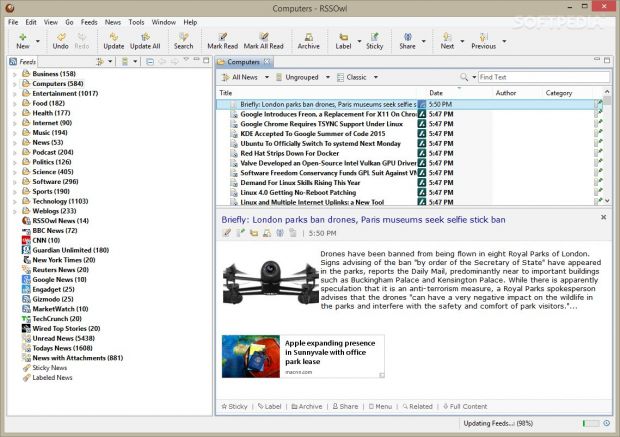Written in Java, RSSOwl is an advanced and approachable newsreader that lets you keep track of all RSS, RDS and Atom feeds in a user-friendly desktop client. One of its highlights is the ability to automatically perform tasks by taking into consideration the rules you define.
The setup procedure is rather lengthy. However, apart from the fact that it needs the Java runtime environment installed, the tool doesn't have special demands.
A simple wizard greets you at startup and invites you to subscribe to your initial list of news feeds. These can be imported from a file or website. Alternatively, you can import recommended feeds based on your favorite topics.
Read news and customize the interface
The main application window is large and split into three primary sections, allowing you to explore your subscriptions organized into different topics, navigate the latest unread headlines, and read the news content, respectively.
It's possible to personalize the viewing mode in several ways. For instance, you can switch the layout between classic, widescreen, list, newspaper, or headlines. The news columns displayed can also be customized by showing or hiding the title, date, published, modified and received date, author, category, label, sticky mode, attachments, feed, location, and link. This arrangement can be restored to default anytime.
What's more, you can sort the news in the list according to any of these listed criteria, filter news by showing all, new, unread, sticky, labelled, recent or articles from the last five days, as well as group the articles by date, author, category, title, feed, state, sticky, or label. Similar to working in a text editor or using a web browser, you can zoom in and out of text by holding down the Shift or Ctrl key while using the mouse scrollwheel.
Share feeds and perform tasks automatically
Selected news can be launched in the default web browser to read the complete information, while any attachments can be saved locally or their links can be copied to the Clipboard. It's possible to mark news as read, unread or sticky, create and organize various labels for quick access, share articles on Facebook, Twitter, Delicious, StumbleUpon, LinkedIn, Tumblr, Evernote, Buffer and other platforms, or send them via email directly using a desktop client.
A key feature of RSSOwl is represented by automatic jobs. This means you can set up specific conditions that the app must meet in order to download attachments, copy or move news to other locations, mark them as sticky, read or unread, add labels, show news pieces in the taskbar notifications area, trigger sound alerts, open articles in the web browser, stop filtering, or delete news.
Export news and configure program settings
Undoing and redoing actions is possible. Articles can be saved locally to .html or .csv format, or printed. You can even export preferred feeds, labels, news filters and preferences to file, in order to import them later. The software application also features tools for cleaning up feeds, creating new filters, downloading additional UI languages and plugins, and unsubscribing from Google Reader.
RSSOwl lets you personalize the online communities to share articles on, change the default feed checkup frequency, or select the content type to delete when cleaning up feeds, such as unread or labelled news. Furthermore, you can customize colors and fonts, configure keyboard shortcuts, apply a proxy configuration for connecting to the Internet, block popup windows, or disable JavaScript in the web browser. A master password can be assigned to prevent unauthorized users from accessing saved login information to visited websites.
The Good
The viewing mode can be customized in many ways, while news can be printed or exported to file. Automatic downloads can be defined with rules.
The app supports multiple UI languages, plugins and hotkeys.
The Bad
The program hasn't been recently updated.
 14 DAY TRIAL //
14 DAY TRIAL //