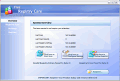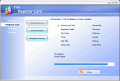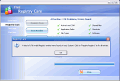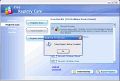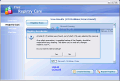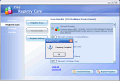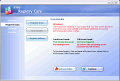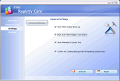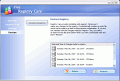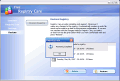The term registry is used with different meanings, in many domains, such as: Government, medical and health, academic and so on, but in my opinion the most important meaning is the one used for computers.
Known as Windows registry, this term refers to a database which stores settings and options for the Microsoft Windows operating system for 32-bit versions, 64-bit versions and Windows Mobile.
A registry contains information and settings for the operating system software, most non-operating system software, hardware, users, etc. Every time a user makes changes to Control Panel settings, installing or removing a software, the changes are reflected and stored in the registry.
But many times, users can make mistakes when they bring something new to their computer, causing big problems to the system. Nowadays, there is a wide market which offers useful software that can fix these unwanted effects. One of them that I want to talk about is Registry Care, by CareWindows Corporation, a small program, but a true necessity for your computer to work well. The installer is very small and the space it requires for installation is small as well, about 7.55 MB.
At the first sight, the program doesn't look bad at all. It has an easy-to-use and comprehensive interface, with all you need to get a clean, efficient and secure PC, without any Windows crashes, blue screen and low performance. It starts with a System Overview, which contains information about the last registry scan, if one has been performed earlier, the last registry defragmentation and the last registry backup.
If you choose to start a scan, a new window will show up processing a complete registry scan, including: ActiveX and COM, Application Paths, File Types, Fonts, Help Files, History lists, Shortcuts, Software, Sounds and the list goes on. When the scan is done, a list with all problems will appear, allowing you to check or uncheck the errors found on your system. Before you choose to repair them, due to the complete undo support, you can make a registry backup, which helps you to restore the registry at the initial state.
Also, the program has a defrag option that will compress the registry and it is recommended after the registry cleaning, as there will be free spaces which must be assembled together. But this operation has an inconvenient: it is not available in the demo version, so you have to pay $22.95 for the license in order to get the full version. It is very useful, because defragging the registry leads to a good computer performance, without any slow start-ups, error messages, application errors, etc.
The General Settings will allow you to: start the application when the system boots up, start a scan when the program starts, start minimized in System Tray and confirm for creating backups before repairing system errors. All you need to get the job well done!
The Good
Although it is a small application, I must recognize that it quite impressed me with its simplicity when I first ran it. The program has four steps, guided by the menu from the left side of the window and even a beginner can use it without any problem. In fact, you don't have to worry about anything! Just a few simple clicks and Registry Care will make the rest of it in a very short time!
The Bad
I was amazed by how many errors my PC has, without having a clue about the tremendous problems they can cause to my computer, but I was a little disappointed when the scanning process ended: the demo version allowed me to fix only 15 errors from the long list I got afterwards. And I have to mention that I don't know how the registries defrag works, this option being available for use only in the purchased version.
The Truth
I think that it is a very good idea to have a registry cleaner software installed on the computer and run it from time to time. Registry Care makes your PC life easier and yours too, having a clean, stable and secure system. After I used it, I do believe it is a reasonable investment and it is surely worth the money!
Here are some snapshots of the application in action:
 14 DAY TRIAL //
14 DAY TRIAL //