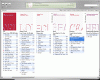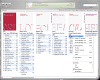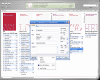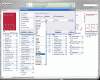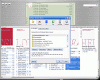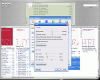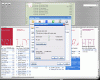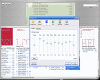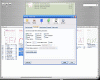No longer than some half a year ago, should anybody have asked me if I'd pay almost 35 US dollars for a music player, the answer would have been a very cutting and determined NO! Should I hear the same question today, I guess I'd give a second thought to this issue and the ?Yes? answer may come sooner than expected. The reason is a very simple one: I have really found software that not only is worth the money but whose features and overall ?looks and feels? I could really use or greatly enjoy.
Silverjuke, because this is its name, is a jukebox-type music player, as I guess you have already figured out but unlike some similar applications, this one is a really enjoyable and highly functional one! I usually tend to dislike music/media library-type players because they are large (thus taking up a lot of desktop space when focused on), they usually have all sorts of completely useless features bundled in there ?just for the record? or in a poor attempt to justify the high price they are sold for; I also hate the often uninspired GUIs and the sometimes less than small functionality they offer. Well, in this case, I was quite surprised to see a jukebox software that had nothing to do with my ?eternal? rants...it had even made me like it and the way it worked and looked.
The Looks
Whether we're speaking about Silverjuke in the full mode, minimal/minimized mode or the kiosk mode, it simply looks awesome: all in a grey polished metal GUI with white background making all text very easily readable and comforting the sight, nice rounded shapes and a very sleek and elegant overall appearance. As a matter of fact, the Silverjuke looks almost noble if I may say so: all things are in their places and I wasn't able to spot graphical elements that looked like having been placed randomly in the GUI; the generic impression Silverjuke made on me was that of a music player software designed with both concern for a comforting use and for the very good looks. In what the way Silverjuke looks, I just have to say that it really looks like a $35 piece of software.
The full mode consists of a very large main screen where the music albums and folders Silverjuke has indexed are displayed in a very nice and, at the same time, handy way: columns atop of which is the (optional) album cover, or a picture of your choice. Thus you have all the music you've indexed alphabetically ordered in a row so you can either jump to whatever artist/folder name by selecting the corresponding letter or freely browse the content of your HDD and reach the music you like in few easy and fast steps. Technically, the way the Silverjuke displays the data could be compared to a large spreadsheet: the albums/ folders are in a row while their content is displayed towards the bottom of the window, numbered, timed and easy selectable. Of course, other view-types are available, including the ?cover only? and the classic list view; all selectable with a mouse click!
The upper part of the GUI is dedicated to the few playback commands available and the playlist; speaking of playlist, it looks like a mild greyish yellow-lit LCD with dark (and very readable) text on it, available in two sizes, the smaller one showing 3 titles while the enlarged one offering quick-view for 14 tracks. Each file on the playlist has its own remove button and selections can be made by classic +Ctrl/+Shift operation.
One thing I really liked in Silverjuke was exactly the simplicity of the GUI which is absolutely delighting especially as it retains its full functionality. The minimized modes (minimal or tray mode) will only display a small window with no other commands than volume and the traditional Shuffle/Repeat/Spectrum buttons (the minimal mode) or just the system tray icon with its classic menus activated by the right-click of your mouse. The spectrum mode has also an oscilloscope available but it will let you select either one visual or both of them; they both look very neat and are very well-responsive (much to my liking) and I must say they have been designed in a very careful manner.
The menus of the Silverjuke may be numerous and with a large amount of options and tweaks but they are also easy to understand and learn how to use, perfectly fit for both sound/multimedia professionals and PC newbies in their early ?Silverjuke days?. Even if there are settings that are better left default by those using the jukebox for the very first time, I guess that almost anyone will find the way to customize and set up the Silverjuke according to own preferences with way less effort than in other applications like this one.
Finally, the kiosk mode: it is like a party mode as seen in other programs ? once it has been activated, you need to know what and where to click so you can revert to the normal mode. Even more, you can even choose to disable some features (such as the Ctrl+Alt+Del command) and thus restrict other users from meddling with your plans.
The Works
I am quite tempted to say that Silverjuke ?has it all?, whether we're thinking of an EQ, tempo and pitch controls, CD burner, online radio, tag and playlist editor or ease of use. As I have said before, Silverjuke really looks like the kind of software developed in a very serious direction, offering a lot of features for its price and designed to be superior right from the start.
Besides being able to handle a multitude of audio AND image files (I won't enumerate them here as I am sure you'll see this for yourselves as you'll download and test the software) the Silverjuke is also a very calm and non-intrusive piece of code and will definitely not attempt to gain control and override the settings you have made on your PC.
The first operation you must do as you start the Silverjuke for the very first time is to indicate the folders you want it to index. Having done that, you are ready to begin your awesome Silverjuke experience and all you have to do is select files from either the indexed ones or other locations on your hard drive and drag them in the playlist atop of the GUI (the greyish LCD one, remember?). If you don't want to drag ? no problem, select files in the library and then press Enter as watch them added!
Enqueue/unenqueue commands are available as well as ?enqueue as next? so you can quickly modify the playlist you have just set up in instants, before you save it or even burn it on a disc ? yes, the Silverjuke offers this feature as well! Do not expect a very fancy or highly-professional CD-burning engine because you'll be rather disappointed: it is just what you need when you have to write down on a CD some tracks, on the fly; it is simple, works good and makes good results, in other words, it is exactly what you might be need of in such an application.
Silverjuke will also allow the users to fully edit the tags of the files in their music collection and this operation has been designed to be easy and comprehensive: just right-click a file and choose ?edit info? and there you go, along with rating as well. The listening experience is enhanced with features other software producers will make you pay for (dearly, compared to what they cost in Silverjuke): ?thingies? such as fine-tuning pitch-shifter or tempo control will let you play your fav music the way you feel like ? even more, will let you adjust the key of a song so you could sing along in the same tune! In the same menu, one can enjoy the 10-bands EQ with preamp; I wasn't quite expecting this in a jukebox, but I must say I am very glad that my expectations were not met in this case!
Even more to the way Silverjuke sounds: it can be set to auto-normalize the playback level of different songs so all your tracks will have their volume adjusted on the fly and they will all sound alike. Combine this with the customizable cross-fading utility and you'll obtain a very smooth and flowing playback, sounding almost like being actually mixed by a person; I guess you now begin to see more and more that the price is a very good one.
Silverjuke supports skins so anyone not satisfied with the default look of the application can download from the web whatever skin would please him/her. This feature goes hand in hand with the extremely cool zooming options as far as the library-view is concerned: technically, you can zoom in the album/folder columns so you are able to read the text effortlessly. Along with the grab-and-scroll movement, one can easily ?wander? on the maxed out library with ease and fun. Silverjuke allows the user to create custom music selections based on a huge umber of criteria so loading certain types of files becomes a child's play; whether you are in a mood for the 70's music or feel like listening to the same music you have listened during the morning, it is all available, if you categorized it. From the same category, I must also add the anti-boring option in the Silverjuke which allows you to avoid playing the same song in a period of time you specify for the shuffle mode ? technically, the Silverjuke will prevent the repetition of songs for the user-defined interval!
Finally, I must end this review with one of the nice features Silverjuke has as well to offer, the searching tool. Most of you know the ?J? command in Winamp: you type in a letter or word or even a part of a word and the search engine will display all entries containing the input string. Silverjuke does the same but in the column view it will also separate the results and order them according to albums or folders. Thus you don't only get a list of tracks containing the thing you have searched for but also have a better visual on where they are (who's playing, on what album and so on). And since science has proved a long time ago that the visual data is the one best learned... I guess you'll all agree that Silverjuke is way more intuitive than most of it similar fellow-softwares.
Having said that, I'll end my review warmly recommending you to at least test the Silverjuke ? even if I am pretty sure that the jukebox-lovers will enjoy it thoroughly and will love it even more than I did!
The Good
Silverjuke is a very visual and intuitive piece of code and despite its extensive range of settings and tweaks, even the inexperienced PC users are most likely to get along very fine with it. Playlist zooming and customizable categories, along with the exquisite GUI make a very nice general impression.
The Bad
The only bad thing I have noticed in what Silverjuke is concerned overall was the absence of the seekbar! Should the developers happen to have forgotten about it, I took the liberty to kindly remind them about its existence in the software world and I am looking forward with greatest confidence to the next version of Silverjuke.
The Truth
What can I say, I guess I fell in love with this awesome piece of code, its interface, the way it works and sounds. Should I think about buying a music player, I guess Silverjuke would be in the top of the list!
Take a look at the screenshots below while you decide whether buying Silverjuke today or not :)
 14 DAY TRIAL //
14 DAY TRIAL //