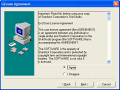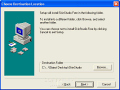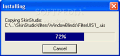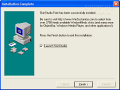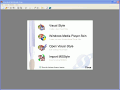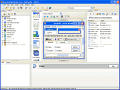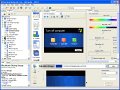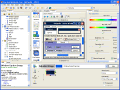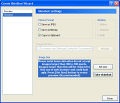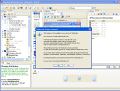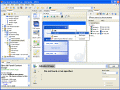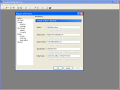We've talked in the past about how good it is to change the way your windows installation looks and behaves. For the performance improvements, you need to use a tweaking program that will modify the system's settings.
If you're an advanced user, this job is far by difficult, and is more of a game that you play, with no tweaking program to support you. But no expert can improve the way the system looks in a significant way, without any program to assist him or her. Of course, the four default color schemes that Windows XP comes with can bring a change, but a different skin can make wonders.
If you have your own ideas about how a skin should be designed, then you're in a bit of a tough spot, since most skinning programs only allow you to apply predefined themes, and color schemes that you can't modify yourself. If you want to create your own theme, or visual style, you need a specialized program that will help you put the concepts in practice.
Working with the styles
Such an application is SkinStudio, another visual "gadget" developed by Stardock. This program allows you to create or import visual styles for your Windows installation, and skins for Windows Media Player. The version that I've worked with had many limitations, one of them being the fact that you're only able to create or edit Windows visual styles.
When creating a visual style from scratch, you're faced with the default blue color scheme that Windows comes with, that you will then modify (it's more like an edit function). But since you can't be wondering around, and figuring out all the components that need to be changed, this feature seems only fair.
You can make changes to the Window Borders, Scrollbars, Tool Window Borders, Controls, XP Shell, Miscellaneous, Shell animations, Toolbar icons, Start Panel, Taskbar, backgrounds, and Desktop settings.
The interface is user friendly, but you can also perform more advanced modifications, by working in code mode (there's a code validation tool that assures you there are no errors within it, so that you won't end up creating and applying a faulty visual style).
All you have to do is adjust the bitmap sizes, color settings (hue, saturation, and so on), or even import new image files to replace the default ones.
You can also prepare the bitmap image for the bootscreen, so that you will have a full make-over done for your Windows installation.
Remember those shell animations for copying or removing files? Well, these are changeable as well: simply edit or replace the associated .avi files and you're done. It's as simple as that.
The program supports skins from ObjectBar, WebBlinds, and Koala Player. So if you search the net for a skin and find one that's compatible "only" with the mentioned applications, you can freely download it, and edit it with SkinStudio, then apply it, without having to install the program it was originally created with.
A nice feature is the Skin test utility: this acts like a program with no functionality whatsoever, but with buttons, scrollbars, checkboxes, and so on, for every possible option on earth. Here you can see how a normal window will look like with the visual style that you've created. It's not only useful, but fun as well (the only function that works is the Close button).
The Good
This program allows you to create your own visual styles for the Windows installation; it's easy to work with, even if you're a rookie, and it has some advanced functions, for advanced users. Not only does it create new visual styles, but it also enables you to import files from other skinning programs.
The Bad
The shareware version only allows you to create Windows visual styles, once the Media Player skinning service has been created. Also, the skins that you create require Windows blinds in order to be applied. So you would need to pay two licenses if you want to use your creations. The help menu isn't included in the package, and you have to download the PDF file from the producer's website if you need assistance.
The Truth
It's fun to try out this program, and see whether your ideas are good or not. It's flexible, and user friendly, so that no experience or advanced PC knowledge is required. It doesn't affect the performance of your computer. You can preview your work, and see the bugs before saving and applying the style. Try the program, and have some fun!
Check out the screenshots below to get a glance at the program in action:
 14 DAY TRIAL //
14 DAY TRIAL //