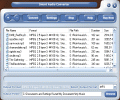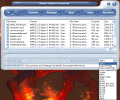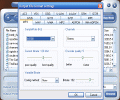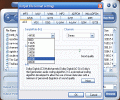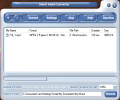Each domain has its kings and queens, its fools and jesters, whether we are talking about racing or pool, softwares or painting. The larger the given domain, the bigger the numbers for each category and - in my opinion - the bigger the differences between the very good and the rest. IT makes no difference: for any IT area you might think of there are softwares which totally rock and programs that suck big time...just because that's the way it is and not everybody can do the best.
This morning's first program is a converter so cool, sold for such a good price, that I wondered how come I didn't see it until now. Just some minutes ago I noticed that it has been uploaded in our databases only yesterday... Cutting to the chase, the Smart WAV Converter Pro, for this is its name, will unravel its capabilities in the next lines.
The Looks
One thing is sure: the Smart WAV Converter Pro looks far better than most of the similar applications, freeware or expensive ones as they may be. A very stylish GUI, in pleasant shades of blue which I am sure will fit in almost any OS-scheme, with rounded 3D buttons and very readable white text on each of them for easy and fast operation.
The largest part of the window is dedicated to the tracklist where you load the items due to process, while all buttons are in the upper part of the GUI; below the progress bar are the two output settings: the format, with a dropdown menu letting you instantly choose the file format for the resulting item and the output location, easily noted by the Browse button.
The only additional window Smart WAV Converter Pro has is the one dedicated to setting up the specs for the output files, very easy to both use and understand, as well, as it consists of multiple tabs, one for each file format. Specific settings are directly and very visually available and setting up the conversion parameters can be made in just moments. One very good thing I must say about the visual part of the Smart WAV Converter Pro is that in the settings menu, in each tab, a short description of the respective file format is displayed, as well as a brief phrase about the usage of that specific file; very, very educational and providing a whole lot more than processing: understanding what's going on and why.
The Works
When it comes to the technical utility and functionality of this software I must admit that I was impressed. Many similar softwares will just let you do a limited number of conversions, usually meaning one-way processing (WAV to MP3, for example); well, the Smart WAV Converter Pro allows you to move freely between all the supported formats, without any restrictions. So not only will you be able to process a (let's say) WAV track such as to obtain whatever file format supported by the Smart WAV Converter Pro you like, but you will also be able to switch back to the original format; and this goes on forever. Of course, I won't advise you to do so many times, since the loss of quality will be severe and this is a technology related issue to which the scientists still haven't found an answer.
Smart WAV Converter Pro can (and will) handle no less than 17 audio formats, of which I won't enumerate but the less known ones: IMA ADPCM (a compressed variation of the Adaptive Differential Pulse Code Modulation - as stated in the Smart WAV Converter Pro), U-LAW and A-LAW, G 729/26/23/21. One format I was really surprised to see was the AC3, which is rarely met in the extent of file formats supported by conversion applications. And if we are at the file format section, once more I have to mention the very nice - though brief - explanations that the producers of the Smart WAV Converter Pro have associated to each file! Nice going, really!
Overall, the generic operation of the Smart WAV Converter Pro is more than easy, as you can also drag and drop various files regardless of their extension, to the tracklist and batch process them alike to obtain the desired new format. This is a real time-saver and should deletion of files from the tracklist be carried out by simply selecting the desired file(s) and pressing Del on the keyboard, this would have been perfect. In fact, I guess this is the only "bad" thing in the Smart WAV Converter Pro, as you have to press the "-" button to remove a file from the processing queue. And maybe a minimize to tray (yes, I know, I am a fanatic for this option) could be implemented in the next version.
The Good
The best things for the Smart WAV Converter Pro are that it looks very good while retaining high functionality, being very intuitive and just perfect for everybody's use, then the very good price of just under $20 for a complete and fast batch-processing "station" using so many formats.
The Bad
As stated above, should the next version sport the tray icon, for either long operations or simply space-related issues, and the function of the Del key restored to its proper use, everything would be O.K.
The Truth
For almost every audio conversion needed I can really say that the Smart WAV Converter Pro IS THE MAN: fast, reliable, easy to work with and sold for a very good price!
Don't delay checking it out AFTER a brief stop on the screenshots below:
 14 DAY TRIAL //
14 DAY TRIAL //