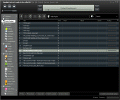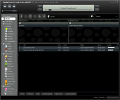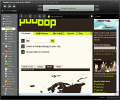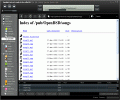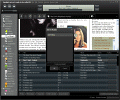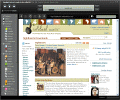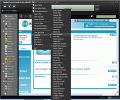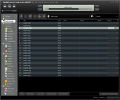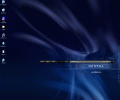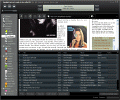More and more artists publish their music on the web, while more and more internet users start to listen to their favorite music online. This "more and more" already means an immense amount of data which couldn't be apprehended even if the day had 72 hours, all of which dedicated to this activity. With each passing day new categories emerge and more media becomes available, hence the need for tools to help the one who still wants to either listen or buy and download music.
Songbird is one of these multi-purpose tools which ease your musical web-experience while retaining the pleasure and enjoyment of the pure listening. From podcasting to music-shopping, from media blogs to a simple local player for the music you already have on your PC, it provides a reliable helping hand and a good way to organize and sort out the content of the net.
Almost like a giant jukebox, Songbird can be easily transformed into a complete audio and video center suited for your local media as well as for any online multimedia data. Once you started the Songbird, you just jump to the online places you like most and, to your pure enjoyment? the music starts. I guess this kind of software will be terribly common in a short time because it provides a very comprehensive online media experience.
The GUI
From the very beginning, I must say that Songbird is one neatly-designed program. Even the desktop-icon shows the care that the producers invested in this software.
Mainly, Songbird is a big window, maximizable to the whole extent of your monitor's visible area. Unlike other similar programs, Songbird does not take the shape and appearance of native Windows themes or color-themes: it remains black with grey elements, all very elegant and sober yet classy and with a strong personality. Nice idea to "paint it black" because it fits perfectly, no matter the colors used for the OS. And the exact commentaries apply for the other look, the "Dove" one, which is entirely white.
Songbird is mostly a multimedia-oriented little browser. It even has browsing/navigation buttons much like the ones you see in a web browser. On the left, there is a pane which contains pre-existing or user-selected (even user-created) playlists and bookmarks leading to fav content on the web or local folders.
Everything is stored in some larger categories such as Bookmarks, Searches, music Stores, Podcasts, Radio, Network Services and Network Devices. Besides these, the user can easily access his own playlists, the Web playlists and the local library, each of these providing links to content ready for playback.
The central area can be customized by means of variable-size panes: one for the proper web-content and the other one for the playlist found at that particular net-location. Atop of all these fields there is a player interface with very simple, yet highly-readable controls and a small display for the information regarding currently-playing media. A movable progress bar and a small (yet convenient) volume bar complete the looks of Songbird. Above all, even there is no minimize to tray option; however, you can very well go for the compact-minimized mode.
And before passing on to other specs, I must underline again the nice feeling created by the stylish black interface with simple, beautiful and at the same time intuitive control and generic graphic elements.
The Features
Technically, Songbird does a lot of things. You can play audio or video data from your PC by simply using any other player, you can easily browse the webshops for media content you decided to buy online, you can of course tune in to your favorite radio stations, even SHOUTcast , you can watch podcasts, search for content and resources on the web's biggest engines, add media to you custom playlists and so much more.
The local engine that keeps Songbird going is a very well-built one and its fuel is your internet connection speed. It's just like an interface for the web content, like a filter that shows you what you decide it to show you and also helps you categorize it.
You can always add new locations in Songbird and you can also freely surf the web. Any of the songs in already-made playlists can be added to your own custom-made one. The overall operation of Songbird needs no special training as is the case of many other programs: if you know the ways of a media player and you know how to surf the web, then you're perfectly qualified to master Songbird.
The browsing capabilities of Songbird include everything one might meet in a usual browser; the difference is that in Songbird there are no security/encryption protocols, so I would not recommend it for purposes other than multimedia.
For those who are not very familiar to this kind of software, I'd rather say that Songbird is like a web-directory presenting you with the most interesting locations you decided to watch. And from here, it's only up to you where you will go and what you will do.
The Good
Songbird is a free yet very complex application for online multimedia which allows you to browse for content, download, buy, even rate fav tracks, play local files as a standard media player, tune in to web radio stations; in short, experience the web in a more interactive manner.
It looks very fine and it can easily become someone's favorite player for web stuff.
The Bad
So far, the producers did not put some usual features at work, such as better transport controls for both online and especially for local media. Should Songbird become more "friendly" at this chapter I am sure more people will use it.
The Truth
Very nice jukebox-type software made for online content, combining web-radio and podcasting, online music shopping and numerous net services, blogs and generic web surfing. You must definitely at least give it a try and you'll see how nice it looks and works.
Here you can see Songbird at work in some snapshots that I've taken:
 14 DAY TRIAL //
14 DAY TRIAL //