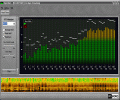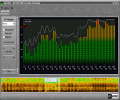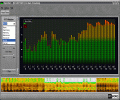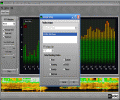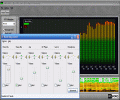There are many reasons why audio sounds bad, ranging from the lousy players to the bag gear they have and from inexperienced sound producers to inappropriate settings. One thing is sure: most people are doing their best (at least they intend to) not to sound bad, at least in what the audio quality is concerned. Of course, it is not at all rarely when things go wrong and nasty results show up instead of the nice sound expected: obviously, questions like "what have we done wrong?" or "what have you done with my work?" are most likely to appear.
And then,, it's time to really look back and try to find what went wrong and where did this happen so people will be looking for various tools to investigate the "crime scene". Be these people pros or just enthusiasts, they must play by the rules in the books and one such tool, without which their investigation can't make any significant progress, is the spectrum RTA (Real Time Analyzer). These kinds of programs allow you to see exactly what frequencies are present in an audio strip and how are they are distributed and, in most cases, the problems are spotted right away by the trained eye.
This is why software like Spectra1 is welcome wherever music and - generally speaking - audio is involved.
The Looks and The Works
Spectra1 has the common looks of an (ironically, isn't it?) spectral analyzer: a large screen where colored bands jump to the beat, with peaks holding off (if you want them to), few options and menus and one thing this program brought extra - the spectrograph. The silver hide-like background makes a nice overall impression looking quite well while at the same time stylish, sober and professional.
Most spectral-analysis programs are limited to the "jumpy bars", while also having several optional display methods (lines, dots and so on). Well, Spectra1 adds to the feature the handy spectrograph which not only shows you in real- time how certain frequencies behave, but also makes a visual record of these measurements. For those who don't really know the ways of audio spectrography, I'll just add that it displays all frequencies in different colors: the higher the level for a certain frequency/group, the brighter the color. There are some spectrographs which display green colors for low levels and red colors for higher ones, but this depends on the make.
The good thing when using the spectrograph is that if you choose to pause either playback or analysis, the recorded material does not disappear as bars/lines/dots do. Au contraire, you can stare at it as long as your eyes allow you to so you can detect what's wrong.
Spectra1 allows the user to set up the analyzer field the way he/she feels comfortable: peaks can be displayed as line or dots and their falloff is customizable by means of an easy-to-use slider bar. Another similar slider bar regulates the fade rate for the frequency bars thus ensuring a very accurate response according to each user's desires.
The FFT window can also be set up for the Hamming, Blackman, Gaussian, Welch and Parzen algorithms, according to the needs or likes/dislikes. Another nice feature for Spectra1 is the Clip indicator: a bright red text is lit up the moment the signal reaches a certain limit above the accepted, so there is no need to constantly watch for the bars going red; you just watch the clip indicator from time to time and this completes the hunt for clipping parts.
Spectra1 hasn't too many additional settings as there is really nothing much to set up. The user can easily set up the sound device whose signal will be processed and as well the FFT window size, with values between 1024 and 16.384, providing visual results accordingly.
When it comes to the other audio settings - nothing that can cause trouble, since all is about the traditional and widely-known Windows sound mixer: you simply choose the audio channel and then adjust the recording level. Needless to say that being a real-time analyzer, you can successfully use it for the line-in or mic input as you actually record something.
Being small and really easy to use while at the same time providing close-to-professional result, Spectra1 can quickly become a permanent-use tool especially for those who are into audio production, be them home enthusiasts or even semi-pros. Since it provides accurate and fairly fast working, I could easily recommend Spectra1 to all those who haven't found yet the proper spectrum analysis and spectrograph-tool, but yet still don't want to spend the big bucks on such tools. Spectra1 is the thing so go get it!
The Good
The best thing in Spectra1 is the fact that it offers a spectrograph for the same money. Overall, it is very easy to both use and set up, even by inexperienced users.
The Bad
If the producers decided to insert a spectrography-device, they did not agree also to allow the users to maximize its window so that results could be easier and better analyzed.
The Truth
Even if not a professional-grade tool, Spectra1 is one good software which will definitely help you produce better-sounding audio and, at the same time, monitor your whole work. And, if I'll add the very good price Spectra1 is sold for, we get one truly good piece of code.
Before you order it, take a look at the snapshots below:
 14 DAY TRIAL //
14 DAY TRIAL //