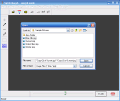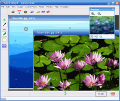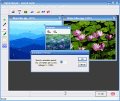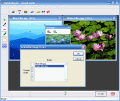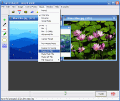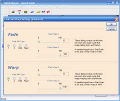How would you like to add a morphing effect to your pictures, thus creating great visual effects?
Sqirlz Morph is an application that will create such effects for you, and not only that, but it will do it in an instant.
Distorting pictures
This is a small program, with a simple interface; the toolbar you'll find right under the main menu and on the left side of the screen provides access to the main actions that you can perform.
The steps that you have to take in order to create a morphing transition for your pictures are these: load the pictures, set the control points, and hit the "play" button. It's as simple as that.
What's great about the program is the fact that it allows you to add as many pictures as you'd like, resulting in a more advanced visual effect. Unlike other programs with this profile, which automatically set the face, nose and eyes to be overlaid, deformed and then morphed together, Sqirlz allows you to create your own control points, giving you the chance to morph a much wider variety of pictures.
Adding control points is easy, and is done to all the pictures that you have opened. It's a must that all the pictures have the same dimensions, but if this doesn't happen, the program can autoresize them all to the size of the currently selected one. It's not the best solution, since the stretching or skewing action might affect the picture's look, but in the absence of other solutions it will do just fine!
The program automatically calculates where the control points for the other pictures should be placed, but you can easily move them around, allowing you to exactly define what the main focuses that the program will consider when creating the morphing effect are. What's nice about the program is that you can save the control point layout, so that you can revert to the saved version, if you get confused while working on your pictures; bare in mind that there is no "Undo" action, so you can't go back to a previous step.
Deleting control points is just as easy, and you can also copy and paste them from an image to the other, so that if you've found the perfect, general solution for a type of morphing effect you can add it to all your pictures (the animation order is adjustable, and you can use the up and down buttons in the "Image order" to change it).
If you want to get an overall look at your pictures, and see them all at once, along with each one's control points layout, you can use the Tile/Untile Windows button.
Morphing isn't the only action that you can perform with this program, and you can also warp pictures; warping, means, of course, practically the same action, only that it's applied to a single image that you will animate by deforming it.
Whether you're warping, or morphing, you can set the number of frames you want to be created, thus setting the quality of the output file; this is a more general setting, but as for what the export options are concerned, you can create an AVI, FLASH or GIF file, and the program allows you to change specific settings for each format (frame rate, image quality, and so on).
You can take a peek at how your work will look like, in the preview panel, so that fine tuning and minor changes can be done before exporting the animation.
Both for morphing and warping effects you can define more advanced mixing effects, having to choose the start/finish fade or warp level. When creating morphings that use the borders of the pictures, you might get stuck with a "ghost effect", and see a trace of the previous picture still showing on the screen. If you disable the "Fixed boundaries", and combine this action with the advanced effects, you will get a more accurate result (of course, accurate is a relative concept when dealing with morphed images, but the difference is noticeable).
The Good
The simple and easy to use interface makes working with Sqirlz Morph fun and easy. It's nice to see that it allows you to define your own control points, but the program can use traditional automatic configuration too if you like it better.
The Bad
If you use higher resolution pictures, the program will take longer to complete the export operation, and lock up in a non responsive state for a little while.
The Truth
You will get nice effects with your pictures, but if you choose to manually move the control points it will take some time until you get the effect that you want. Nevertheless, it's fun watching how your pictures start to look like Picasso paintings. When exporting an animation at maximum quality, the program takes a while to complete the operation (it took me about 1 minute to save a 50% quality GIF file, with 20 total frames at a 322*258 resolution), but for default settings the program is done much faster. All in all, it's fun to work with this program, and create animations from your own pictures. Try it for yourself: it's free!
Check out the screenshots below to get a glance at the program in action:
 14 DAY TRIAL //
14 DAY TRIAL //