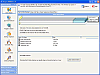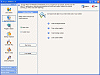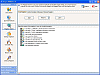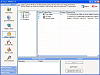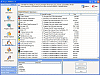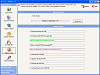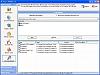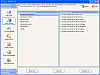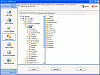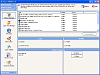A Hidden Gem
I'd have to say I'm thoroughly impressed with Super Utilities Pro on the whole. I've recently tested some overall Windows and tweaking programs and this one has come out of nowhere to pleasantly surprise me.
Separated by four main categories, Super Utilities Pro instantly gets ready to clean and professionally manage your computer. This is one of the more user friendly programs I've had the pleasure of reviewing.
What's Included
The 'System Cleaner' does everything, from cleaning your hard drive space to removing spyware. It includes a registry cleaner, startup organizer, its very own un-install kit, a memory turbo charger and a shortcut repairer.
I found the uninstaller plus to be one of the most useful applications in the program. When Add/Remove Programs just doesn't work and you can't re-install the original file for the sole purpose of un-installing it, then just use S.U. Pro's own uninstaller. It's definitely easy to manage and it literally takes care of your every need.
The 'Privacy Protector' functions primarily to keep you and your computer free from any potential harm the Internet has to offer, especially from identity theft. In this part of the application, you can hide folders, wash your tracks, use the IE privacy manager, lock certain .EXE files, permanently delete files instead of just putting them into your recycle bin, manage your passwords and finally manage your Start Menu.
For families that share a computer, the .exe blocker is a huge benefit for parents that want to keep certain things off limits. It's a simple password encryption that applies to any file of your choice. You can even block video games from kids that are grounded (sorry youngens).
The 'System Maintenance' takes care of anything and everything relating to what your PC's doing and how to improve its functionality. By this I mean that it lets you manage Windows and task manage, it includes an IE protector, a BHO cleaner, an undelete function, a shortcut to Windows tools, and, finally, your system information.
I liked the option of retrieving deleted information, but I was a little perplexed? if I start using the permanently delete function that S.U. Pro offers, then how could I then recover the permanently deleted files? Somewhat paradoxical indeed. But I digress.
The final module in Super Utilities Pro was 'Special Tools.' Here, you can setup some personal preferences that can save you extra time and frustration. Some of its functions include: auto shutdown, saving driver backups, service manager, folder analyzing, file type management and the super shell.
For me, the most useful of all these applications was the folder analyzer. I ran it on my C: drive and it showed me which files were hogging all my space. This is a quick way to find where and what is taking up so much freakin' space on your hard drive.
Super Utilities Pro has a lot of other options that I didn't get to. One specific was the fact that whenever a program runs and tries to install itself on startup, Super Utilities Pro intervenes. A little window pops up and warns you that it's trying to add itself to the start-up menu and asks you whether or not to allow it, or black list it. I don't mind when a program asks me if it's ok for it to begin on startup, but when it tries to do it secretly, that tends to bother me. S.U. Pro definitely does its job well since it detects these behind the scenes programs.
For people who don't want to have about thirty six programs starting up when their PC boots up, this is a little something that lets you fight back all the back door applications that try to weasel their way into your startup.
The Good
It's definitely easy to use and when it comes to managing your system, there are few other programs that compare to Super Utilies Pro. It has a lot of useful functions for the avid computer user.
The Bad
I've had the misfortune of having it lag out on me when it was running one of its cleans. I wish that it included a percentage bar with every application instead of just a few ones.
The Truth
Super Utilities Pro has a lot of useful features, simple user interface and it's a practical program to have on your computer. Rookies and veterans can use this program without any hassle. It's worth the download and the two week trial period, I don't know about to $50 price tag though.
Check out some pics below.
 14 DAY TRIAL //
14 DAY TRIAL //