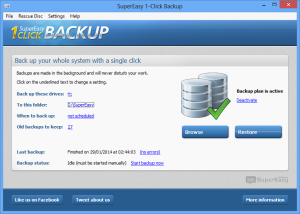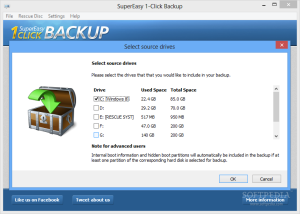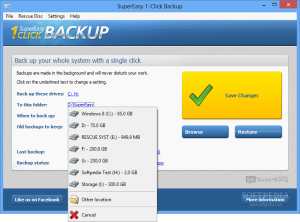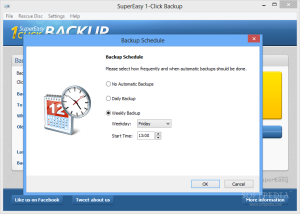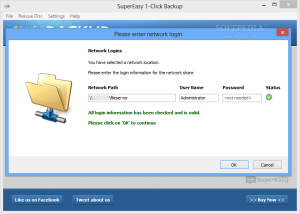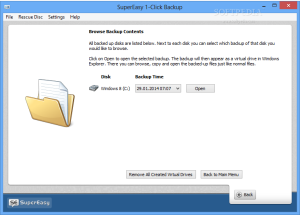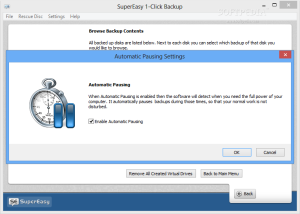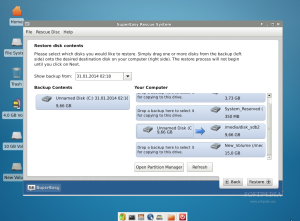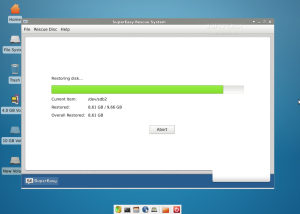The importance of creating backups for important files is never stressed sufficiently as plenty of users are still affected by hardware failures or mishandled software, ending up facing the aftermath of data loss.
Although there are plenty of solutions ready to make sure that all files are wrapped in secure containers and deposited in safe locations, the average user seems to have difficulty in deciding on the program that best suits them.
As its name suggests, SuperEasy 1-Click Backup appears to be a simple alternative that can complete the job with very little effort from the user. Its aim is not to serve more experienced users, but rather offer novices a chance of protecting their data without wading through complicated settings.
It is available for $19.95 / €14.95, but you can test it for a period of 30 days with all the functions active.
Note: For a period of three days we are offering free copies of the product. The campaign ends on Monday, February 3, at 16:30 UTC (08:30 PT).
Installation is far from being complicated and requires less than one minute to complete. If you have a license, you can activate the program by registering with the company.
A look at the main application window may fool you into believing that the product does not pack too much punch; however, it sports all the functions necessary for creating safe copies of entire volumes, system drive included.
All the backups are saved in the open VMDK container (virtual hard disk drives) and they can be stored anywhere on the local disk or on network locations.
The developers of SuperEasy 1-Click Backup tried to make the application as simple as possible and managed to come up with a backup procedure that is completely automatic and only minimum configuration is required. As such, apart from defining the source, storage location and setting up a schedule for running the task at regular intervals, there isn’t much else left to do.
To save space, only the first backup is full, all subsequent ones are incremental, meaning that only the differences are recorded. Since the versions can pile up in time, the application provides automatic deletion of old ones, leaving only the most recent copies.
There is no need to worry about a bad moment for the backup task to be triggered because the product comes with automatic pausing, a feature designed to temporarily interrupt the operation if the computer is engaged into more resource-intensive jobs.
Getting the data back into its original place is also a simple operation and it can be carried out straight from the application or from the rescue environment created by the developer.
The program is capable of mounting the virtual hard disk files it creates and provides the possibility to browse through the data as if it were stored locally. This way, you can easily get to the desired file and copy it to a different location.
Obviously, no change in the virtual drive has a lasting effect as it is discarded automatically as soon as the drive is unmounted.
The rescue disc, available in ISO format as a separate download, is actually a modified version of Ubuntu 13.04 (complete with file system, terminal and web browser), which launches SuperEasy Rescue System application that allows restoring the system drive.
If boot information is also necessary, then the procedure needs to cover the entire disk. This may be seen as an inconvenience as most backup programs simply make available the option to enable restoration of the MBR (Master Boot Record) or not.
The way SuperEasy 1-Click Backup does it appears more alarming a method than it actually is, because of the data overwriting warning.
In most cases, booting into the rescue disk would just mean getting into a simple environment populated only with the application that needs to be used. However, having a full-blown operating system at hand, even if it takes a bit longer because of the pre-configuration steps, is definitely an advantage, especially for more experienced users.
On the downside, we were not able to reach the network location that held one of our backups from the rescue system. We had no trouble accessing it using the file manager in Ubuntu, though.
The Good
The rescue environment is a full-blown operating system, which comes in very handy as it allows browsing the files on Windows or accessing the web for more information.
The Bad
Also, creating a backup copy of the system drive sometimes took as much as 50 minutes and there are no protective measures to keep it secure.
 14 DAY TRIAL //
14 DAY TRIAL //