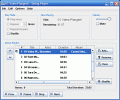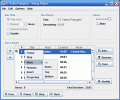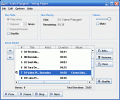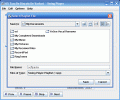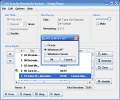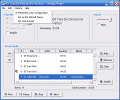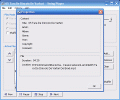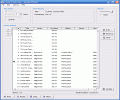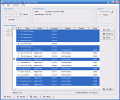Some people are suckers for a ravishing GUI and can easily accept less functionality if a certain software looks super-sleek; others are not interested at all in the way programs look, being rather diehard fans of hyperfunctional arrays of buttons and features. There is, of course, a category of users who really don't care too much about anything - they'll just use whatever they come across and seems OK or fit for their particular needs without paying much attention to graphic details or to functional intricacies.
Today is definitely the music players' day; I ran into another such player of a certain kind that I haven't met in a very long time. Absolutely nothing fancy, everything looks very Spartan and - again - NOTHING FANCY. I guess you are already either curios or annoyed as to find out what's going on with such a peculiar player: this is all right, because I was just the same before I started to dissect it and then run some brief tests on it.
The Looks
I really don't know where the Swing Player should be put: the first impulse was to ask whether it was an old Linux player which hasn't had a GUI for a long time until a merciful programmer spared some hours and made a present for the poor player.
The Graphic User Interface for the Swing Player is so simple and sober that it can really pass by without even noticing it's a player, nothing that would visually give anyone a clue when first looking at it. Swing Player has a default skin (out of the three available) which looks somehow in between old Windows and Mac, all with slight 3D-ing, and smooth metallic shines. The other two skins (or Look and Feels, as they are called in the Swing Player) are more than common: Windows XP and Windows Classic looks; no imagination has been used here and, whatever anyone would have to say, nothing will convince me someone has really made an intellectually-graphic effort for the way Swing Player looks.
Skipping this part, all three interfaces are very well-spaced (after all, they are Win-inspired). Buttons are very well-drawn and the text present on them makes them very readable and intuitive. The main window is scalable from almost zero to fullscreen and the only element which goes along is the playlist whose size also varies accordingly, but only in length (as width can't be increased beyond a given limit). Different configs can be remembered if you choose to set Swing Player to do so and this last thing rather ends the visual description.
The Works
For the beginning, I'll say that Swing Player will only run with MP3, OGG, WAV, AU, AIFF,MID and RMI files. Again the (eternal) question "why don't the producers make their programs with CDA-support, regardless of present or not ripping-possibilities?"
Swing Player has some interesting things in what the play modes are concerned: you can set it up to play once, play an user-specified number of times or repeat forever; as for the shuffle options, you can shuffle the playback order AND even the playlist itself, thus creating "total mayhem" and making sure things are really more random than random itself.
You can't change the ID3 data for the tracks in Swing Player, you can only see it and you can also set order in the playlist, according to different criteria such as Title, Artist, Duration, Album and so on, for each column you can see in the playlist. Another nice feature is the fact that the total number of tracks and their total playing time is displayed very well. The remaining time is shown in the upper part of the main window while the track time is displayed in line with each song.
Only 4 playback control buttons are available (play/pause, stop, prev and next) and I could not find shortcuts for automation and easier operation other that Return which runs the play/pause. While having only one file selected, the up/down buttons work OK, this thing suddenly ceases if you decide to repeat the same operation but with multiple files.
Some nice features allow the user to quickly and easily eliminate duplicate or broken files from the playlist with just the minimum number of clicks possible, by means of simply accessing the respective menus. The final thing about what Swing Player does is that it can become your default player for the supported filetypes, should you choose so.
The Good
The good thing about Swing Player is that it fits perfectly in every operating system, due to its awesomely simple graphic design.
The Bad
An EQ wouldn't hurt anybody, that's clear and a better shortcut-set would be quite welcome, as well as the tray-icon. The most important "must" is the CDA support!
The Truth
For someone who is more interested in "playing" than in "looking" and who also does not need to play back "every" audio format in the world, the Swing Player could be just the perfect option at a reasonable price.
See simplicity in action in the screenshots below:
 14 DAY TRIAL //
14 DAY TRIAL //