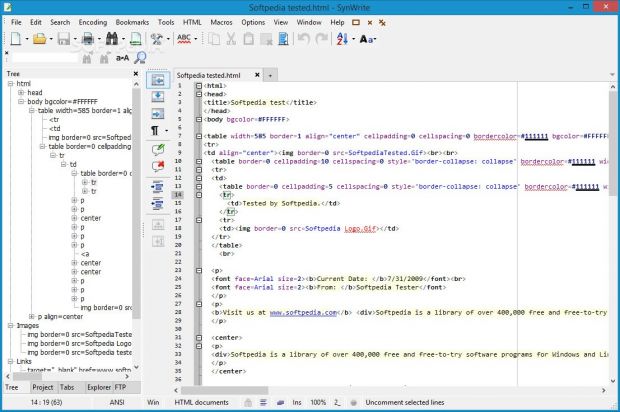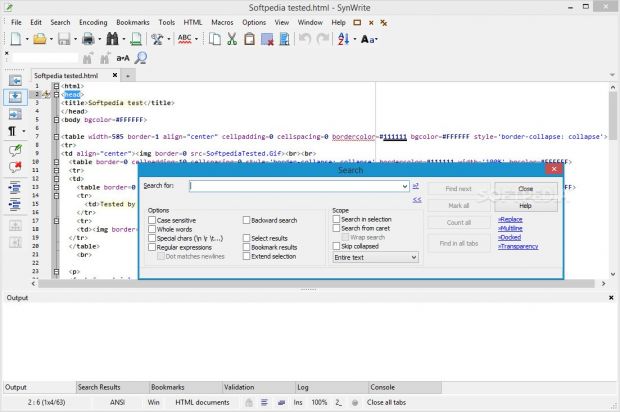Text editors are designed not only for casual users who want to compose word documents, but also for programmers looking for a reliable instrument to write code and seamlessly put together complex projects.
For example, Notepad++ is an app that a lot of programmers resort to, thanks to its similarity with the default Windows Notepad along with the complex features it comprises. For this review we're taking a look at SynWrite, another user-friendly text processor for advanced PC users that puts emphasis on simplicity and versatility at the same time.
SynWrite is free to use. Wrapped in a comfortable workspace, it enables you to code in HTML by taking advantage of a lot of practical features. It supports syntax highlighting, a spellchecker, advanced search function, macro recording and playback, along with HTML cleanup utilities, among others.
Installation and interface
The setup procedure is an easy job that requires minimal intervention. A notable aspect about it is that it gives you the possibility to make a portable folder where all of SynWrite's configuration files may be kept. Alternatively, you can opt for the app's portable counterpart if you want to directly launch it from a pen drive.
As for the interface, the software application adopts a pleasant and feature-rich working environment. It is split into multiple panes for writing code, or navigating a tree view with all started and ended tags that you can simply select to jump their position in the code.
Multipurpose panes with powerful features
You can also use a project explorer for all resource files involved, navigate multiple open tabs, explore disk directories to locate any files, as well as connect to an FTP account to directly upload the newly created files to a website.
Output results are logged to an area that you can check out on the bottom part of the main application window, in addition to search results, bookmarks, validation results, FTP log, and the console.
Another important pane of SynWrite contains a Clipboard history that automatically starts recording all text copied to the Clipboard from the moment the app was launched. This is a great help for retracing steps, especially if you get stuck at any part of the project.
Practical editing options for programming
Suffice it to say, syntax highlighting is supported. You can add or remove comments from lines, show or hide non-printable characters, as well as perform several types of operations on lines, like indent or unindent, delete, duplicate, merge, split, extract duplicates or unique lines, reverse or shuffle them.
Selected text may be converted to uppercase, lowercase, titlecase, invert case, sentence case, or random case. SynWrite also lets you explore a character map and insert symbols, insert text while applying advanced filters (e.g. at line start, numbering prefix, bullets), toggle between editing and read-only mode, as well as repeat the last edit command. Evidently, undoing and redoing actions is possible.
Advanced search operations
The software utility is equipped with a flexible search function that can be accompanied by advanced filters, like case sensitive, whole words, special characters, regular expressions, backward search, bookmark results, or skip collapsed.
A quick search tool is also available, along with a replace function that shares the same advanced filters. You can also look for text within files and projects, apply file masks and skip items with specific file attributes, extract strings from the current project, as well as mark all occurrences of a keyword.
Bookmarks and macros
It is possible to set numbered bookmarks to rapidly select them when needed, inverse, cut, copy, paste or delete bookmarks, as well as drop markers and portable bookmarks.
Repetitive tasks can be recorded as macros and set to run automatically afterward without your assistance, in order to speed up mundane (and simple) tasks. Macros can be played for any number of times in loop mode, or till the end of the file, and multiple macros can be easily organized.
Rich tools and program preferences
SynWrite has several built-in tools that may be to your liking. For example, you can perform numerical conversions between ASCII, decimal, hexadecimal, binary and octal code, enable a spellchecker and live spelling, as well as encode or decode all HTML entities. Plus, you can seamlessly create, explore and edit snippets. The app's functionality can be enhanced by assigning custom Python plugins.
Other tools provided by SynWrite are specially designed for HTML. You can encode HTML characters, preview HTML code, resort to HTML Tidy to clean the document, insert colors and image tags, or generate Lorem Ipsum to fill in webpages with random content for presentation purposes.
This text editor is backed by a wide range of configuration settings waiting your command. You can switch to another UI language, allow or deny multiple instances, reconfigure keyboard shortcuts for all important functions, modify the UI skin, icons, colors, fonts and tabs, set the autosave frequency, ask the tool to save the last session on exit and open it on startup, and much more.
The Good
It contains an interactive help menu and offers support for keyboard shortcuts that can be reconfigured for all important functions available.
From its long list of features, we can mention syntax highlighting, code auto-completion, tag auto-closing mode, snippets, image previews when you place the mouse over an image code, support for HTML Tidy, encoding conversion, macro recording and playback, a spellchecker, an advanced search function with a lot of filters, along with support for FTP uploading and plugins.
Numerous options can be customized to your liking.
Those who want to skip the installer and run SynWrite directly from a pen drive may resort to its portable counterpart, called Portable SynWrite.
It is free for non-commercial use.
 14 DAY TRIAL //
14 DAY TRIAL //