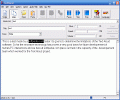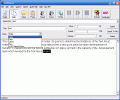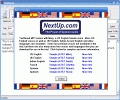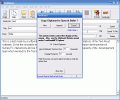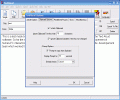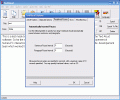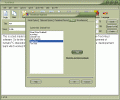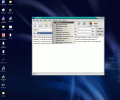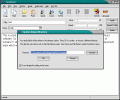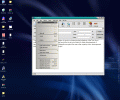Just as I have mentioned in the subtitle, we're talking about future technology here. Not the distant future - as it may have seemed a few years ago - , rather the closer-than-we-might-think type of future. And it's also a matter of some other side of the Artificial Intelligence: speech. So far computers have gotten to think really fast and their processing power has infiltrated almost every aspect of our lives.
We watch their monitors and the immense amounts of data they provide; we watch our movies made with their help and hear our music made with their help as well. We play in a world we imagined and which they administer. We communicate through their clustered architecture. Now it's time we heard them speak. At first we tell them what to say...but soon they will begin talking to us the things they have thought of.
I preferred to look at Text Aloud as if I were looking at some sort of training software and as if I were the one who should teach the PC to speak better. Nevertheless, it is still a thrilling experience hearing your PC talking better and better from season to season.
The GUI
The Graphic User Interface for Text Aloud is extremely uncomplicated. At a first sight, it may look like a low-end mp3 or media player, only with a huge playlist-pane. One must not be tempted to think Text Aloud is a simple program. Even though its looks are so simple and have neatly-designed buttons, the principle behind all this is a very serious one.
Even though I can't really find the urge to make skins for Text Aloud for any other reason than to satisfy some potential over-demanding custom-loving clients, it does have several good-looking skins.
Every graphic element in Text Aloud's interface is highly intuitive and there is little chance to make mistakes or "get lost" in the software.
Help menus are really helpful and the options are easy to understand. Switching between single article-mode and multiple article-mode is just one click away and so are the essential commands such as Speak, Speak From Cursor or Speak To File, accessible by means of large and very well-visible tabs.
All the three slide-bars (pitch, speed and volume) are also very visible and easy to use...and that's about everything to be said about the GUI since it is really of extremely common design.
The features
The purpose of Text Aloud is to record texts in audio format or make the PC read e-books. Except for the fun part of making your PC speak all sorts of nonsense words and phrases so you can laugh your minds out :))
Basically this is how it works, briefly: you give Text Aloud a text file and it practically reads it and speaks in one of the preset voices of your choice. You can load a text file or you can even write in the text-pane of the program. Then, all what you have to do is press a button and it will start speaking.
Text Aloud is capable to export the audio result of its reading to an audio file in wav, mp3 or wma formats; for each of these, you are offered the opportunity to set up the bit rate, sample rate and so on.
The voice in which your computer will address you depends on "how registered you are". The standard unregistered version I tested has only four voice-patterns: 3 for male and one female - Mary - the default voice. Of course, as you register your copy of Text Aloud, more and more options become available, including access to the latest voice-engine tech from the producers.
Returning to our unregistered version, even with only 4 voices I noticed that one can warm up the timbre of the speaking PC by adjusting the pitch and speed of the narration and thus obtaining a virtually infinite amount of vocal variations, from Chip and Dale-type talking to an old man speaking slowly.
One exceptional thing stuck me in a very pleasant way: almost every command has its own shortcut, very logically arrayed on the keyboard and quite easy to remember. More languages also become available once you registered - from German and French to Indian English (holy cow, why?!?).
Some settings can come in handy at certain times: the possibility to copy the text-content of the windows' clipboard to the speech buffer is one of them and can really help you when you are editing a larger article based, let's assume, on internet sources.
Very useful article-management features have been included in Text Aloud and that's why working with this software is really much simpler than one might think at first. Skins, as I've said before, can really help you integrate the program better in a Windows theme you customized according to your own wishes.
Each user, even the most inexperienced one, can and surely will contribute to Text Aloud's development just because the software offers everybody the opportunity to set up pronunciation rules and store them so the program will "learn". I noticed that Text Aloud pronounced "proje'ct" instead of "pro'ject". I quickly mended that and things went OK from that moment on. This operation can be of great use if you want to make Text Aloud know what some abbreviations are, or acronyms or other aspects like these. When editing an article of your own from web resources it is very likely you meet abbreviations. Imagine how much time this customization will save you!
The good
What's really good is that this sort of technology has become publicly available and more and more people will contribute to its success, development, improvement and integration. The software tested here at softpedia.com worked as expected, smoothly and almost all the weak speech-points reacted as expected also. Even if this is a technology in continuous development, the Text Aloud already is a highly-usable piece of code.
Simple GUI and intuitive commands/ directions make of it a software you'll most probably get to like in a short time. A well-behaved program that will go to system tray :)
The bad
Well, 29.95 USD is not at all too much and for those who think of putting Text Aloud to hard work this money means absolutely nothing. The "bad" here is an inner problem of the still worked-on technology so you can't blame a certain individual/group.
The truth
Even if you intend to use Text Aloud as a cybernetic storyteller, it will work. If you have some wachy friends and think of having crazy fun time with it, it works. If you're a DJ or audio producer and need some "fractured" voices, it works. I am highly confident that each passing day will make Text Aloud better.
 14 DAY TRIAL //
14 DAY TRIAL //