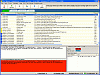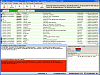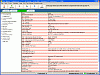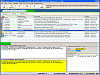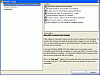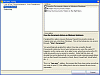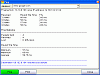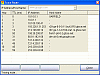Get your comp in gear
The Ultimate Troubleshooter is obviously geared for the less experiences computer user. I say this because of the lack of options on the original install. They must think that users are complete buffoons, that's the only logical explanation I can come up with at the moment. No, I'm being pretty critical of TUT, but at the same time I do get flustered when I can't do something my own way. Also putting TUT under "Answers That Work" doesn't really help a user out when he's looking for a specific program. Yes it's the company name, but does one naturally associate TUT to Answers That Work right after they've downloaded a file that says "troubleshooter.exe"?
TUT stresses the point that it would be beneficial to anyone who uses the program to carefully and thoroughly read what they have to say. "The most important feature of The Ultimate Troubleshooter (TUT) is the advice we give. If you take the time to read that advice properly and carefully, you will not only be able to fine tune your PC in the way top IT professionals do, but you will also be able to home in on spyware, adware, or disastrous software. Those two reasons are probably your prime reasons for purchasing The Ultimate Troubleshooter in the first place. However, thorough reading of our descriptions and recommendations will also significantly enhance your understanding and knowledge of PCs and Windows. Thus, reading our advice carefully and thoroughly is a win-win situation - PLEASE DO IT."
Personally I'd like to be able to hone in on spyware, adware, or disastrous software, so let's get to it. The problem that most users don't get is that the keys to improved performance, faster startup times, and increased stability for your PCs are hidden in the multitude of processes running in the background. The trouble most users have is if they know what should or should not be running in the first place.
What to expect
The opening screen of TUT shows you the various tasks that are running on your PC. As shown in the above screenshot, at all times there are many programs running in the background which do not show on the Taskbar at the bottom of the screen. Some of these programs (tasks) are necessary, some are absolutely fine, some may not be necessary for your particular needs, others are downright useless, and some are utterly nightmarish. We have used a color coding system, the traffic lights color coding system, to help you instantly work out which tasks you should immediately take a look at, as follows: White (Unknown), Red (Useless, Pest, Problematic, or Dangerous), Yellow (May not be needed - You decide), Green (This task is safe and is most probably needed), and Blue (Multiple Possibilities).
I ran it on a test Windows XP system; TUT uncovered 41 separate running tasks which broke down as follows: 5 tasks were labeled red (bad), 1 was yellow (user's discretion), 9 green (OK), 11 blue (multiple possibilities), and 15 white (unknown).
Aside from the typical tools it offers, there are a few extras in TUT that definitely give the program some more depth. The network diagnostic tools ping, trace route, whois, and nslookup give isers a little more to play with. TUT even gives direct links to areas like the Windows Control Panel, the Add/Remove Programs applet, and the Registry Editor, and gives some detailed information about system hardware.
You don't get all the functions without registering :(
Since I tried the evaluation version of TUT, I was deprived of some other key features. I wish I could have taken a look at the "Recommendations" aspect of the program which tells me more about a specific task or process. I felt as though I could have used the extra little info in order to better give me an idea if I actually wanted to have it running or not. Although something you can do is to go ahead and compare it with the list that's already on the Answer This Web Site.
The Good
The beneficial part of the program is that it does a great job at color coating and separating key issues that most users might have trouble with. It sets everything, it details things and it tells you what to do and how to do it. It has extra tools that make it even better.
The Bad
For the amount of money it actually costs to get the program on your system, I don't know if it's the wisest investment when there are similar programs that can do what most of TUT does. Hijack this is one example, there are plenty more. Oh, the fact that I'm limited to 10 uses AND I don't even get the full benefits? That's ridiculous.
The Truth
The truth of the matter is that everyone should at least try TUT out. I can't say it's as great as the Egyptian Pharaoh, but it does the job. I also have to recommend it to some of the lesser experienced users since this is a great learning tool. I'm still grumbling that they only let me use it 10 times and haven't even included all the options from the full version. What were they thinking?
Check out the screenshots below.
 14 DAY TRIAL //
14 DAY TRIAL //