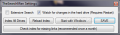Long gone are the days when 10GB of hard disk were more than plenty for any average user. Today’s computer user can’t get enough even with 500GB of hard disk storage, given all the free information and documentation one can find on the Internet. And if you add some more to the mix of data, one thing is for sure: you can never have a large enough hard disk.
One downside to large storage devices filled with information is that finding what you need may become a much more time consuming task than you anticipated. This is one situation when TheSearchMan may come in handy. It is a small-weight software (only 35 kb in size) designed to help you find the data you need in no time.
Moreover, the application is free to use, which is really a big plus, and doesn't need any fancy installation. You just unzip the program in a specific location and it's good to go. But this does not mean that it is portable and you can carry it on a portable device to use on just any computer.
TheSearchMan comes with a single requirement and that refers to the fact that you must have the .NET Framework 3.5 installed on your system. We’ve tested it on Windows 7 and it works very well thus proving itself Win 7 compatible.
The first thing that you will most probably observe when opening TheSearchMan is that its interface is very simple and there are a lot of spectacular graphical elements. That might be considered a disadvantage by the pretentious user.
The application will reside in your system tray until it is needed and a simple click will bring it to full scale. In this way you will always have this searching tool at hand, in an easy to access place.
TheSearchMan offers its users two types of searching: a normal one and an indexed one. The normal search basically implies the fact that you manually select the directory that you want to search into, you type the search phrase and you let the program do the rest for you.
The file name that you enter can also include wildcards that you might consider as a big plus for the application. When referring to a file or a directory name, the wildcards represent certain symbols that might substitute one or more characters. This way, when you don’t know the exact name of a file but you know that there are more letters in its name, you can use the wildcards for a more precise search.
Furthermore, the results will be displayed in a separate window, together with the complete path to the file that you are searching for and you will be offered the option to double-click the path, in case you want to open a file. This “Results” window will also display the time it took the application to perform the search and, at this point, we have to admit that TheSearchMan is moving quite fast. Another thing that you can do in this window is copying the link address of a certain file if you need it in a document, for example.
Another useful feature that this window offers is the Index Results one. Thus, you can create an index of the directory that interests you for an easier future search. The last thing that this Results window puts on the table is the Open folder option that enables you to navigate through the directory you’re interested in.
In order to create an index, you can use the Setting window. Here, you can select to index all drives for a faster search. What is not so nice about it is the fact that the program doesn’t have the option of indexing only one drive, which can be considered a setback by some users. Another option you can access in the Settings window is the use of an Extensive search, if you want to make sure you will get all the possible results.
An interesting and yet very useful feature is the possibility of checking for any change in the hard drives. This will give users an up-to-date database and thus precise search results. But, if you want to use this, you will have to restart the program.
For those that want to be sure their search application is always ready to go, this piece of software offers the option of starting with your Windows. Another thing you can set in the Settings window is that you can always reload your index in case you are not sure of its accuracy.
Of course, as it was to be expected, the indexed search is much faster than the normal one. The index is created in the form of an mdb database that will be stored in the root directory of the application.
The indexed search of TheSearchMan works pretty much as fast as the indexed search of the built-in tools of Windows Vista and Windows 7, so some users might wonder why they would need an extra searching tool. Still, this application is quite fast and does index all drives at once. Another aspect worth mentioning is that the RAM memory used by this software is of around 130 Mb, which is quite a lot for a rather simple application.
All in all, this program proves to be a very powerful searching tool that could offer great help for those who have a great amount of information stored on their computers. It is also true that the interface is not so appealing, but remember, we are talking about a free application that gets the job done quickly and easily.
Here are some snapshots of the application in action:
The Good
The Bad
The Truth
 14 DAY TRIAL //
14 DAY TRIAL //