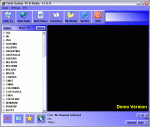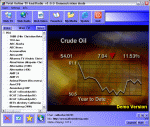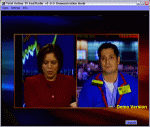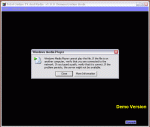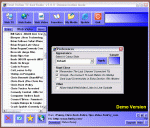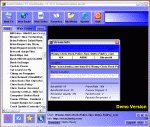Webcasting is no longer news any more. Once TV and radio stations have realized the real power of the Internet, there was no limit. Winamp brings you Shoutcast that allows watching favorite TV shows and even movies. Independent users disclose the intimacy of their homes and it not unusual to see a 24/7 web camera supervising some dude sleeping or working around the house.
As soon as Internet speed will get to an average that allows video signal to be transmitted at a very high rate, cable TV will become obsolete.
Internet has no borders and there is no tax for transmitting to another country. The only condition you will have to fulfill is having a high speed Internet connection for the TV or radio station to emit. There are no fees for now, except for the software you are using for watching the online video content. But they already come with hundreds of TV and radio stations from all over the globe.
Total Online TV and Radio is no different than any other Internet radio and TV player, but the special feature of this application is that is includes 2500+ TV and radio stations all around the globe and web video and extra sections that provide you with more video or radio shows.
The price of the software is $16.99, a very good price considering the number of stations it provides. The only limitation of the trial version is that you can watch or listen for only 15 minutes. The good news is that after the 15 minutes are up, you can restart the software and continue watching the program. That is a nag, but at least you will be able to test the application right. Oh, the adult channels are restricted in the trial version.
The interface has nothing special and as soon as I first saw the presentation package of the code lines I was under the impression that the software was wrapped up pretty hastily. However, the functionality Total Online TV and radio provides has nothing to do with the interface.
The channels are listed in the left hand side of the application window and the swap between TV and radio can be done by selecting one of the first two buttons in the toolbar (Web TV or Web Radio). Web Video option brings you additional movies that can also be downloaded. The areas included are Cartoons/Animation, Films, Standup Comedy, Motor Sport, Music, PC Help, The Archaeology Channel, Trailers/Previews or World History. These bits of video can be updated by pressing the IE icon.
Options area of Total Online TV and Radio allow the user to set the connection speed (although the application can detect it by itself), select the buffering time (default is recommended), set the video acceleration (you can go into details in here and go to Advanced for more options for video acceleration or video renderer).
Network tab in the Properties window lets the user configure the network protocols and proxy settings. The user can select the streaming protocols (and also define a port range to be used); for proxy settings you can configure the protocols provided.
The favorite channels can be added to a special folder so that you will not have to look for them every time you use Total Online TV and Radio. This folder is different than My Media, which includes the videos downloaded from Web Video. These are saved in the installation folder of the program and can be moved anywhere on the drive and opened with a compatible video player.
The channel list is extensive enough to let you watch TV stations from almost every country in the world and more. The Webcams folder at the end of the list presents you worldwide options of webcam watching (Beach TV from Japan, Times Square in New York, or the Aurora Webcam from Alaska).
An interesting thing is the order they are listed as UK and USA almost open the list of both TV and Radio stations. All the following countries are alphabetically ordered. The quality of the transmission is not software dependent but rather related to your Internet speed and the station broadcast limits. Thus do not expect crystal clarity for every station.
A drawback of the software is that the developer failed to display the bitrate for the TV stations in the list. This way, the user will not know how good the transmission of a station is until the connection is made. A lower bitrate leads to poor quality of the image, while a higher bitrate combined with a speedy Internet connection will result in fast buffering and an improved quality.
The Good
The price is very good considering the options provided (2500+ TV and radio stations, Web Video play and download, favorites folder). Also, the update function will constantly bring you new video for you to download.
Stream Info function will give you all the information you need about bandwidth, availability, quality of the reception, frame rate, protocol, skipped framerates etc.
The Bad
The interface looks a little un-taken care of. Also, a search option would have made finding certain stations easier.
There aren't too many TV and radio channels that are really worth watching/listening (it is hard to believe that Australia has only seven TV stations webcasting).
The Truth
Comparing all the pluses and minuses available in the application, the balance will definitely lean towards the good side. A little more care to the included features.
For version 1.0.0 the application contains pretty interesting and useful options, the links to videos from different areas of interest in Web Videos and the fact that you can download them with no problem only adds to its value.
Here are some snapshots of the application in action:
 14 DAY TRIAL //
14 DAY TRIAL //