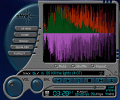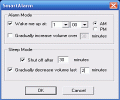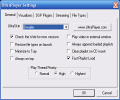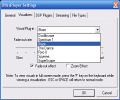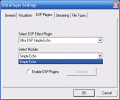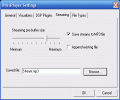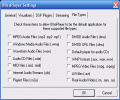Ultra Player ends this day's set of reviews and not that it really looks good, but it is simply the way it happened that it is now the last. Since I am going to be brief, I'll tell you right from the start that this is one of the very few freeware players with Real Media support I have seen in a very long time.
Even though both good and not-that-good freeware parts are quickly noted, overall, the freeware attribute seems to weigh more, thus restoring the rather bright light in which Ultra Player shines. A really nice media player, supporting CD audio, unlike the other 2 softwares I looked over today and with a really strong potential.
The Looks. The Works.
Both skins which came with Ultra Player by default are rather "outta space" than usual skins; yet, they look good and with less functional losses than in other cases. The Deque skin is a bit too dark for my liking and I could even say it's generally too dark: should at least the text be in brighter colors so that a nice contrast would make it readable, I guess the deck-type skin could have gained more fans. But if you want to use Deque and, at the same time, have easy and quick visual access to the data it displays, this is certainly a "no can do" situation.
On the other hand, the Derailer skin looks more sci-fi, but at least it is very readable even if you have to spend some time to get used to it. All menus are nicely ordered on the left side and are accessible by means of nice rounded buttons with white text on them: that's more like it!
The Deque's seekbar and volume slide bar are like a row of LEDs and it may take some time before you really understand which is doing what, while in the Derailer, the Volume is a large dial next to the Balance dial and really no one can miss them; it's true, though, that the Derailer seekbar can be a pain in the back.
Both modes sport interesting visuals for FFT, spectrum, and band analyzer, but they are rather far from the pro-grade and they also display complex time counters for elapsed and remaining values. A nice visual feature is the one which displays a small icon indicating the source of the data in the playlist: HDD, CD and so on.
Ultra Player runs smoothly and the sound quality is far better than what I expected in the first place as I had seen the interfaces. Shortcuts are somehow classic, but I just could not get used to them. P for play and S for stop, Up/Down for volume while Left/Right acted like prev/next and so on. The playlist operation buttons may seem a bit difficult to use, since they aren't really buttons, but rather active texts which are rather small and even hard to hit when using a high screen-resolution.
The Ultra Player also has a 10-band EQ with several presets and two additional modes such as "invert" and "link" (which obviously links the band-cursors so you move them together). Setting up the Ultra Player is rather easy, since all the tweaks are accessible from the Settings menu by means of very clear and intuitive tabs: from visual options up to file-type registering, minimize to tray and even DSP plugins, everything is easy to work with even for inexperienced users.
Internet radio URLs are as well easy to both load in the Ultra Player and play back, since the producers really thought of this component of today's multimedia. Overall, the Ultra Player seems to be a very nice piece of work, freeware while still loaded with lots of nice features and with handy operation.
The Good
I liked that the Ultra Player can handle Real Media files, which not many of the free players can do, and actually, even paid music-oriented players also lack.
The Bad
Some menus/features are sometimes rather hard to spot and operate, but I guess after some time spent working with them, things are going to seem a lot better. Still some improvement can be done, but "the day isn't over yet".
The Truth
Even if the name reads "ultra", I wasn't really expecting something out of the ordinary, neither some truly amazing technology. Instead, my expectations were rather fulfilled since the Ultra Player is really a very good piece of code, well worth at least giving it a very serious try.
Check the screenshots below and convince yourselves:
 14 DAY TRIAL //
14 DAY TRIAL //