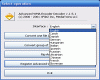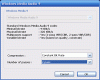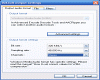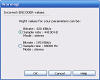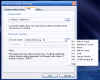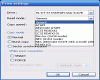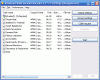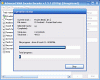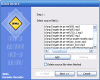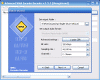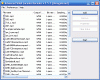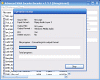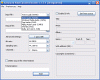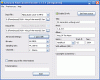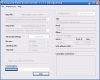This is going to be one short article from me; I feel rather strange when writing about an encoding/decoding program. I don't really know why...maybe because it is not really much to write or maybe because sometimes it may feel unrewarding; I guess that the developers of such softwares think the same?or maybe I am wrong...
Basically, the WMA Encoder Decoder will let you convert certain audio files to the WMA format; even more, you can change the quality of a pre-existent WMA file. Remember, though, from more you can get less, but the opposite direction is a dead end: from a good audio file you can get a lower-quality one, but out of a lousy recording you'll never get a crystal-clear one, no matter how much time would you spend for this operation, or how much processing power you could gather; it's just not possible!
The Looks
It's nice that, lately, more and more software producers have understood the need for encoding/decoding software with a decent GUI; a black window with text most people won't understand was already not enough, so I must salute the new face of the encoders all over the IT-world!
The WMA Encoder Decoder looks very calm and very OS-y. No fancy buttons or text, no futile graphic effects or tricks, just simple and functional interface-code: XP grey, XP-blue/grey gradients, everything neat and clear. Whether we're speaking about the single-file processing or the batch-mode, things are still the same: I would dare say that even an inexperienced user who has had some previous contacts with audio files and knows "somehow" what all is about could start using the WMA Encoder Decoder in just minutes if not even faster. In fact, this is the main purpose in constructing a Graphic User Interface (as the name says it, too): giving other (consistently more) people the chance to understand the way such a decoder/encoder works, help them get used to it and then work their best with it!
Really nothing special about the WMA Encoder Decoder's GUI: just simple and very clean, functional, XP-type screens, truly making encoding/decoding a popular job and setting this simple operation within reach for most people.
The Works
As I guess you have already guessed, I won't explain here what WMA (Windows Media Audio) encoding means, with all its tricks and so much more because we're not building "how to" - guides here. But I'll definitely say that the WMA Encoder Decoder works are indeed very simple and almost anyone could get used to encoding/decoding in just minutes.
It is as simple as having set up some common parameters such as BitRate, Sampling Rate, Stereo Mode (channels) and also setting up a path for the output files. Whether you are processing a single file or you have activated the batch (multiple files) mode, things are mostly the same. The operation/s are the same no matter what you do: once you have decided what you want to do with a file or set of files, all you have to do is set the quality to which they will be processed. Push Start and then wait: you won't be forced to wait indefinitely, as the WMA Encoder Decoder works very fast producing accurate results.
Finally, I'll just add that WMA Encoder Decoder will also rip audio CDs for you, but only to the WMA file format. I admit that you can very well do this with the Windows Media Player, but I'll also add that the CD-ripping isn't at all the main feature...
The Good
It is generally a good thing that really serious encoding/decoding software is becoming more and more accessible to the large masses. In WMA Encoder Decoder's case, I liked best the simplicity and clarity.
The Bad
The only bad thing is that WMA Encoder Decoder is not free. Kidding :))
The Truth
A good way to get used to the WMA intricacies and also a good tool for the conversions you might need: definitely a professional-grade software you can rely on!
The screenshots - below!
 14 DAY TRIAL //
14 DAY TRIAL //