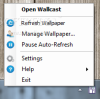Let your desktop help you reminisce the greatest moments of your life! Turn it into a dynamic collage of your most cherished photos! Get pictures from your loved ones live on your desktop! If all of this is intriguing enough, take a peek at Wallcast and be a part of a unique wallpaper and photo sharing experience.
If displaying your memories on the computer desktop is your thing, Wallcast is definitely a worthy candidate for the job. It’s the latest trend in the wallpaper managers section with a brand new algorithm especially designed to involve you, your friends and family in selecting the photo cast for your desktop background.
The technique is not exactly common and it is relatively new in the market, seeing how it’s half desktop, half online based and it requires you to create an account. It’s free and all it asks for is a little effort on your side, but the results are going to pay off, take my word for it.
Here’s how it works: first off, download the application and install it; it shouldn’t take more than a couple of seconds and at the end of the installation process, you will be asked for a code that can be obtained by creating an online account. The code will be available after completing a few more steps that involve uploading online a minimum of five pictures from your computer, in one of the following formats: JPG, GIF or PNG. These photos will be used in the future to be desktop collage and you can, at any time, delete or add more of them to the online collection.
In the second step, you get the chance to invite friends and family to send pictures directly to your desktop background. This is possible by authorizing email addresses to transfer images to your account, photos that will be posted on your desktop later on. However, you can skip this step if you wish to be the sole contributor to the collage and move to the next one that consists of installing the application itself, but this is optional as well, if the installation has been completed beforehand. This is also the part where you obtain the installation code, needed to launch the application on your computer.
As soon as you type it in and press ‘Connect’, your desktop wallpaper will instantly turn into a collage made of five random photos from your online collection displayed on a default background provided by the developers. It’s called ‘Antique Wood’ and if you dislike it, there’s only one way you can change it, namely from your account.
There is a section dedicated to customizing the theme, but it restricts you to selecting from their designs and the palette is not nearly as rich or impressive as it should be. There are 18 backgrounds to choose from and no possibility whatsoever to personalize it, or uploading your own.
After the first eye contact with your brand new wallpaper, it’s about time to check out the program’s interface. Do not expect to be dazzled, because there’s nothing out of the ordinary about it and there’s very little to say in terms of design, because the main window is tiny enough to encase just a handful of features.
What gives the interface a sparkle is the preview of the wallpaper, in the left side of the interface, while the right side stands for a control panel, with three options that give you control over the collage.
From here, you can, at any time, refresh the wallpaper, pause the refresh process or manage the photos. This last option will redirect you to your online account, where you have full control over the images, with possibilities to add new items or delete existing ones.
All of these functions are also made available from the system tray, where the application places an icon as an alternative to the main window. Another set of options is made available from the Settings window and these preferences include the refresh interval, which can be set at 15 or 30 minutes, hourly, 3 or 6 hours or once a day.
It would be more comfortable if you would be allowed to set it manually, but it compensates through the fact that you can hit ‘Refresh’ from the main window at any time and instantly get a new wallpaper. You can also set it to load itself at startup or to refresh the desktop after receiving new photos.
By this point in time, you must have already figured out that the application itself doesn’t offer you a great level of control over the wallpaper, but your online account does. Even though it would be nice if you could do all the work from the program’s interface, there is a point to this online service. You can look at it as a storage location for your photos and the most outstanding feature of all is that you can involve your acquaintances and let them be a part of your desktop wallpaper.
Every time someone sends you a picture, it will instantly be included in the collage and displayed on your desktop. The photo sharing experience will certainly make you smile and watching new pictures of your friends constantly showing up on your desktop is pretty cool by my standards.
It can easily beat any fancy wallpaper or theme and keeps you in touch with your friends and family. It acts light as a feather on the system resources and learning how to use it is not at all complicated, especially aided by the online help system. The Bad The beta label on Wallcast shows all over the place. Starting with the online service, which sports a number of restrictions, such as the image format (limited to JPG, GIF and PNG), the desktop theme (the selection provided is poor) and ending with the fact that the application itself isn’t very rich feature-wise, it’s safe to say that the room for improvement does not know boundaries. I, for one, would like to see in the future releases, an option to select my own background for the collage, with the possibility to choose the number of photos that are included in it. Also, a feature that would allow users to change the frames of the photos, their size or their position on the desktop could really spice things up and make it even more appealing. Note: Wallcast is in Beta stage, and, as such, we award it the default three stars rating. Here are some snapshots of the application in action:
The Good
The Truth
 14 DAY TRIAL //
14 DAY TRIAL //