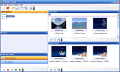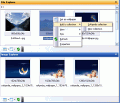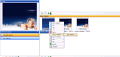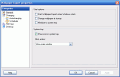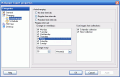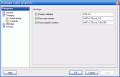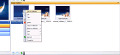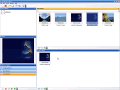Along the theme that you use for your operating system and the icons that you keep on the desktop, the wallpaper is the one that represents your computer.
If you have many images to choose from and can't make up your mind on which one to have set as your desktop background, you certainly need a wallpaper manager that will regularly change it for you.
Changing your wallpaper
A good solution for you would be Wallpaper Expert, a small program that helps you manage the images that you want to set as wallpaper.
The application has a friendly interface which makes changing wallpapers an even more pleasant operation than it already is.
There are five sections that you can work with: folder explorer, file explorer, image explorer, collection explorer and a preview pane.
The whole program works like Windows explorer: you can browse through your directories in the folder explorer; clicking a folder will allow you to see all the files stored in the main directory, and double clicking it will expand it and let you see what subfolders are stored in it.
The file explorer is able to show you all the BMP, JPEG, GIF, PNG, TIFF, EXIF, WMF and EMF files in a thumbnail view. You are not able to change their names or other such details.
In order to change wallpaper, you can simply double click an image in the file explorer section, and it's done!
You can organize your images in collections. The program does not save the files, but it saves their location. Should you create a collection that contains images from a certain directory and later delete them, or move them to another location, they will disappear from the collection as it's not able to update their path.
The image explorer section shows you all the images in the collection that is currently selected. From here you can copy or move them to another collection, change the view type and the thumbnail size. When you select an image in here, you get its preview, in the Preview pane (placed on the left part), so that when you change the wallpaper you will get a better idea about how it will look, rather than what thumbnails offer.
The collection explorer allows you to create, rename, move or delete collections, organizing your images so that you can get a clearer image about your wallpapers' profile.
The main concept of the program is changing wallpapers automatically at regular time intervals.
In order to do this, you must go to the "Auto changing" section from the options panel. Here you can specify whether you want the program to change your wallpapers at regular, random or no time intervals.
You can select what week days you want your wallpaper to be changed, and also, you can choose to have only images from specific collections displayed as wallpapers.
It would be great if the program would allow me to set a different collection each day, but for some reason, no matter how hard I've tried, I wasn't able to uncheck any of the existing ones, so the best you can get is have some days of the week cut out of the auto changing list.
You also can schedule specific times when you want the application to change your wallpaper; for this you have to enter the exact hour and minute of each day when you want the change to take place. This is a more cumbersome operation, but if you want perfection there's nothing stopping you from achieving it.
The options panel gives you good control over the program's resources: you can set hotkeys for changing wallpapers, show main window or show properties window; you can adjust Windows' taskbar transparency, hide the desktop icons, and setup the way your wallpapers are changed: their order, style and background color.
The Good
Changing my wallpaper was done with no hassle whatsoever when I've used Wallpaper Expert. The intuitive interface makes working with the program easy, and any beginner will have no trouble getting used to the features.
The Bad
I didn't like the fact that I was not able to uncheck collections from the schedule and autochange section.
The Truth
The program will easily manage your wallpapers, and change them automatically, enhancing the overall look of your system. When you're not working with it, it minimizes to the system tray, so it won't be in your way. It's easy to work with and you get a fully functional version free for 30 days. I'm recommending it as a great download!
Check out the screenshots below to get a glance at the program in action:
 14 DAY TRIAL //
14 DAY TRIAL //