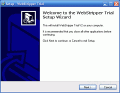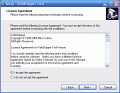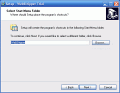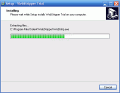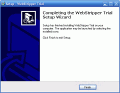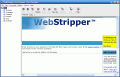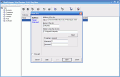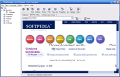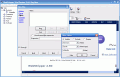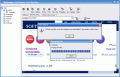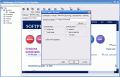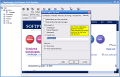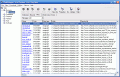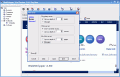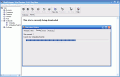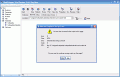There's nothing like a good offline browser to assist you, in all those cases when your Internet connection struggles to stay alive, and it takes forever to load a single page.
Offline browsers allow you to download a page or even an entire website for you to navigate through after the program has finished its job.
Let's see whether WebStripper can do this job properly, and become another favorite in your list.
Working with the program
The program takes little time to load, thus it consumes little system resources and your computer won't lock up when you use it. The interface is easy to get used to, and provides "to the point" functionality. On the left part you get a website organizer, structured in folder-like categories. You can choose to save your site to one of the default categories (business, computers, finances, humor, kids, or software) or create a new one that's more specialized. You can drag and drop categories and websites, rearranging them as you wish.
When downloading a new site, you have the option of selecting to download just the page found at the address that you indicate, or the whole website. You can also choose the depth that you want the program to go, and specify it as a number of pages; the same applies for outside links (referred to as servers in the program). You can configure filters for your download, by creating download rules, so that no unnecessary pages are downloaded and the precious bandwidth is not overloaded.
You can have the program start the job right now, or you can schedule the operation for a later day (having to specify the day of the week, and the hour). Also, once downloaded, the program can update the selected webpage at given time intervals (here too, you have the chance to schedule the action by specifying what days of the week you want it to be performed, at what time intervals, and the hour ranges).
The work area has five different views: welcome, browser, files, what's new, and the errors section.
The welcome tab shows generic information, regarding the address of the page that you've downloaded, and registering details. In the browser section you can see the downloaded version of your website. This being a trial version, the program adds a watermark to your website (watermark is a light word, since it bombards the page allover with "WebStripper" and fragments of this phrase).
The program links the pages together, making the whole website navigable offline; this does not only mean that you're able to browse an entire site without being connected to the Internet, but you do it at a great speed, eliminating the time it takes for a page to load. This feature is only available for the "download whole site" feature, and it will not apply if you choose to download a single page. Nevertheless, the links will remain in their original state, but the program will not be able to run them offline.
If you've used another offline browser in the past, and after reading this review, and testing the program yourself, you will want to switch to WebStripper, you can import all your downloaded websites.
The featured toolbar contains all the buttons that you'll find in an ordinary browser, but, apart from the refresh button, you'll find the "Update" action too.
You have the option of downloading text alone and leaving out components such as graphics, large files, and so on, so that only the relevant information is kept (nowadays, websites use graphic and multimedia components as the foundation of their structure, so leaving them out might significantly reduce the download time, but it will also take some quality points with it).
The program is compatible with proxies too, and if you need firewall authentication to be able to connect to the Internet, you can configure these settings in the options panel.
There are some pages that only allow the "big fish" (IE, Netscape) to browse them and, for this purpose, you can have WebStripper disguise itself, using a custom name.
The built in browser uses the Internet Explorer engine, but for some reason, an annoying scripting error shows up whenever you're browsing an offline page or website. I hope that the full version is error proof, because it's annoying having to click an ok button 5 or 6 times in a row, each time you click on a link.
The Good
WebStripper does a good job at downloading pages or even entire websites for you, and organizes them effectively, so that you can easily switch between the various pages, creating your own offline Internet.
The Bad
The scripting error that shows up whenever loading an offline page is a bug the producer might want to take into consideration. Also, privacy and security should be treated with more attention, since there are spyware components that wait for your download to be triggered.
The Truth
It's a good alternative as an offline browser, and you can use it to navigate online too. There are some bugs that need to be fixed, but it's worth checking out the trial version.
Check out the screenshots below to get a glance at the program in action:
Installing:
Working with the program: 14 DAY TRIAL //
14 DAY TRIAL //