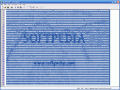Text editors can be found at every ?corner? of the Internet. This kind of software is probably the most spread in the entire software market. There must be hundreds of such softwares. Some of them are more complex than the others, while others have a narrower range of functionality, and most of them are free.
Text editors are different from word-processors (more pretentiously called ?document preparation systems?) in that they do not manage formatting documents as their big brother does. To be more explicit, a text editor is a much simpler software designed to change configuration files or programme language source codes. The most common example of a text editor is Microsoft Windows Notepad.
Another difference between text editors and word-processors is that the latter possess a more elaborate graphical user interface (GUI) and they can also combine text with pictures, having ? at the same time - a wider spread functionality.
Win32Pad is a very easy to use text editor produced by Gennady Feldman and it was designed to replace the classical Notepad Microsoft Windows was so kind to deliver with the operating system. The installation file is no more than 70 KB large and it comes free, so you are allowed to use it both for personal and commercial purposes.
Let's see what this baby can do. I am not too excited about the software because I had my experiences with much complex text editors. But, indeed, Win32Pad is an excellent upgrade of Windows Notepad.
There isn't too much to say about the software, as it does not have a complicated menu with lots of options and stuff. The interface is typical for a text editor and it consists of the menu bar, the tools bar and the text editing area.
The author kept it as simple as he could and what a great job he did! In the File menu the user can choose between the usual New, Open, Save as and Save options. Besides these, there are also some other functions that give the software a professional new look.
The user can open as many instances of Win32PAd as s/he wants, due to the New Instance option. If the changes you made to an opened text do not please you, feel free to use the Reload option that allows canceling the changes and re-read the file from disk. The Execute option under the File menu will actually execute the default action. It gives the same result as double-clicking the file in Windows Explorer.
The File Format option will allow the user to convert the file from one format to another. The available formats are Windows, UNIX and Mac.
In the Edit menu, things are a bit hotter. The software allows the user to indent the line, unindent it and delete it. The find and replace options are a must for any text editor and the Go to line option makes the editing much easier (of course you have to set the application to display line numbers).
What it seemed great to me was the insert time, date and file option. You no longer have to open a file and abuse the copy/paste options in here. Just use the Insert file shortcut (Ctrl+I), go to the file you want to add and double click on it. The new file will open right at the beginning.
In the Tools menu under Options, the user can make the general settings for the application, as well as for the editor. Thus, you can choose to highlight the URLs, auto-indentation (inserts appropriate number of tabs to align the current file with the first non space character of the previous line), change the background and text color, change the font and set the tab size.
The toolbar is not too complicated and covers functions such as creating a new file, opening a file, printing, cut/copy and paste undo and redo, find and replace, word wrap, execute and file properties.
The Good
First of all the software is completely free. Second, its size is extremely small and third, it?s a much better alternative to Notepad.
You can drop the files directly inside the text area having no problem at all.
The user can save the files in different formats (Text, ASP, C/C++, HTML, Java, MS-DOS, PHP, Perl, SQL, etc.)
The Bad
I must admit that it does not display a good part for the options compared to other, more complicated softwares, like EMEditor, or EditPad Pro or UltraEdit-32.
The Truth
The software is extremely easy to use and it is impossible to stumble across some feature you will not understand.
The recent file list option is extremely useful as it can store at least ten files (I did not open more). I took a peek into the forum and the author is really into helping the users.
For a text editor that small (~70KB) it has a great functionality and I am sure that the users will not be disappointed with it.
Here are some snapshots of the application in action:
 14 DAY TRIAL //
14 DAY TRIAL //