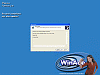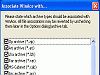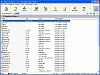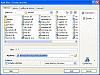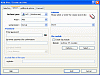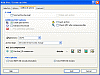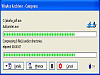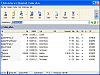Oh those clever guys at WinAce and their sexual advertising always gets the best of me. Yes, "size does matter.". Oh gosh that's fresh, that's really funny. Do you guys write your own material? Because that is so fresh, "size does matter." But I digress. We're talking about compression.
What it's good for
After the initial install and a call to my girlfriend for an ego boost, I got down to business by scrutinizing what makes WinAce better than the rest... I started off by comparing the time it took to compress and decompress a file in .RAR, .ZIP and .ACE format, to see if it performed like the many positive online reviews said it would. And indeed it did. It competes with WinRAR with the amount of extra space it saves you, but can be a bit slow at times.
I was impressed with the different amount of compression formats it can handle. The proprietary Ace format zips and unzips at a relatively fast rate. I'm also a big fan of WinAce because, unlike WinZip, it offers you the available .RAR format that is widely used on the net..
I like its repair functionality for damaged Ace and Zip archives and the fact that it's all simple and easy to use, but when it comes down to it, here's what you need to know.
Important Notes
WinAce is a great overall program.. It's great to have when you need to compress or decompress its proprietary .ACE format file. Comparatively, it is indeed faster than some of the more frequently used compressions tools on the net.
It supports some of the most popular compression formats that are surfing the net today and is very easy to use. For decompression, these include: ACE, ZIP, LHA, MS-CAB, RAR, ARC, ARJ, GZip, TAR, ZOO, JAR multi-volume (disk spanning) archives for ACE, ZIP and CAB. Also, it now supports the "Zip64" format, which breaks the 4 GB barrier for ZIP files.
It has a practical interface that ensures you don't get lost when trying to perform any operation, but somehow, I feel as though it lacks what a lot of some freeware programs out there have, but none can compare with its ability to compress.
First of all, there are other apps. on the net that can decompress the .ACE proprietary format, the only difference is that only WinAce offers to compress .ACE files. Secondly, you have to pay for WinAce when you can use other products that offer similar services for free. I do appreciate the reliability that I get with WinAce, but it doesn't compare with the fact that their supported formats are somewhat limited.
The Good
It competes with WinRAR in speed and compression ratio. It's got a great .ACE compression format and can decompress most of popular formats that are on the net. It's great for compressing and gets the job done right the first time. WinAce is definitely a reliable product that offers good support. Its interface is super easy to use and doesn't bring anymore hassles when decompressing or compressing. It's definitely one of the leaders in the compression domain.
The Bad
It's going to cost you, that's the bottom line. The fact that there are other decompressors that offer the same services turns me off from wanting to pay for WinAce.
The Truth
Although reliable and highly effective in compressing and decompressing file formats, it's obvious that I can't see myself using WinAce as my primary zipping and unzipping tool. I know I may be breaking the hearts of many WinAce fans, but, overall, the product needs some vast improvement if it wants to compete with rising stars like 7-zip, WinRAR (which has achieved stardom) and ALZzip.
Check out some screenshots below.
 14 DAY TRIAL //
14 DAY TRIAL //