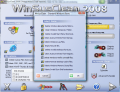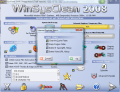As time goes by, computers lose in performance, no matter what. Well, in the case of heavy activity, computers may become sluggish sooner. It is a normal behavior, as from the moment you start installing applications, load it with files and folders, uninstall software, your machine will begin to fall behind your standards. The trouble is that it is not the hardware that does not perform, but the operating system.
One way to fix the problem is re-installing the OS but it will still have to deal with fragmented files and junk data on logical drives. The registry will still become fragmented and full of unnecessary entries, and as you install more and more applications the number running processes will just keep on increasing.
The true answer is constant care. Once a week defragmentation, registry cleaning and defragmenting, keeping a good tab on startup items and running processes combined with a low resource eating anti-virus will keep your computer running at its best rate for quite a while.
The Internet is a good companion in finding the right software for maintaining your computer's health. Freewares are also doing a good job in this sense and you should not leave your machine without EasyCleaner and Ccleaner.
WinSysCleaner reached version 8 and is ready for dealing with maintenance issues on Vista equipped machines as well. If you need its full services you'll have to shell out $29.94, but I suggest you try it for 30 days first. Even though the evaluation version comes with its share of limitations, you will pretty much get the idea behind the software.
The interface is like nothing you've ever seen in cleaning software. All the buttons are shaped as cylinders, pipes, icons and check boxes. Most of the options are displayed in the main application window in full view so you do not have to worry about looking for this or that setting too long. To put it short, WinSysClean comes with a very user-friendly interface.
At a first glance you can check disk usage level, temporary Internet files percentage as well as the size of the Windows Registry. This way you will be aware of the general state of your computer right from the moment WinSysClean loads up.
The software can take care of both system and the registry. You can select what should be included in the cleaning process by checking the boxes in front of the options: Windows Documents History, temporary folder, invalid Start Menu shortcuts, autorun entries in startup, log files, empty Recycle Bin, remove invalid desktop shortcuts, clean autorun entries in the registry (restricted in trial version), delete Windows Hotfix uninstall files, remote desktop cache files, memory dump and invalid icon shell extensions.
The list of supported browsers includes the three most popular applications: IE, Mozilla Firefox and Opera. Clicking their icons opens the door to cleaning options available. Unfortunately for IE only "cache folder" can be enabled as all the rest (cookies, typed URL and URL history) are disabled. For Firefox and Opera every setting is unlocked and works properly, so you can easily delete cookies, URL history, form and downloads history. However, you have to remember that the browsers themselves come with these options too.
Out of the 11 Windows Registry cleaning options only one is disabled (Run History) and you are left with removing COM/OLE entries, Type Library items, invalid application paths, fonts, shared tools, invalid help files, shared DLLs, installer folder and installer component. The application does a good job by cleaning these registry locations but you should know that there will still be elements left behind. This is normal, however, and you should use several registry cleaners for a job well done.
I recommend using the Registry Backup option before proceeding to cleaning it up so that if there are any unpleasant surprises you can make a restore to its initial state. Both options work unrestricted in trial version.
Additional options available in the software allow users to clean the Office 2000/XP/2003 MRU lists. The apps in the suite supported cover the most frequently used ones: Word, Excel, Access, PowerPoint and FrontPage.
Cleaning custom folders is also possible in WinSysClean 2008. All you have to do is define them by using the "Change Default Folders" button in the lower part of the screen. Beside the default locations for Windows Recent Documents, Windows Temporary, IE cookies and IE URL history folder you can add your own locations to be cleaned by the application.
To make it easier for you, the developer implemented scheduling options for starting the cleaning process automatically. The simple scheduler lets you enable the operation at system startup while advanced scheduler provides full options for setting time, date and frequency of the task.
The File Options section located in the lower left hand corner of the window offers the chance of ridding your system of CHK, BAK, GID and TMP files on installed drives. Unfortunately you cannot customize this list and add some other extensions. Cleaning your computer of DB image cache files is restricted in trial version.
The Good
WinSysClean comes with a fresh new design for the interface which is comfortable for any type of user. Handling it is extremely easy and you just need a glance on the interface to assess the general state of your computer.
Scheduling options are great as they completely automate cleaning process and you no longer need to remember to clean the system.
The Bad
The application displayed my computer as having 1GB of RAM when in fact the system is equipped with 1.5GB of physical memory.
The trial version comes with quite a few restrictions, especially when it comes to Internet Explorer cleaning.
Although you can backup your registry I wish the user had the chance of taking a look at the deleted entries before wiping them (and also select those to be removed).
There is no support for Office 2007 documents.
The Truth
All in all the application does a pretty good job although there are better replacements. The $24.95 price is not justified by the suite of features, options and settings. The trial version will not provide a full testing of the application as there are limitations.
But no matter the job you give it, it will be done right and with little glitches. You have 30 days to test a demo version of the application and convince yourselves by its true powers.
Here are some snapshots of the application in action:
 14 DAY TRIAL //
14 DAY TRIAL //