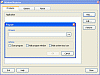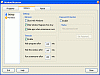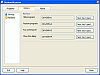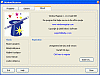Slacking on the job just got easier
If you've been caught at work watching NSFW material, or chatting when you're not supposed to, this program's for you. Yes, we're all supposed to be *working* when we're at work, but for many employees, this simple task sometime eludes the most conscientious of you.
So Window Magician, although it's meant for your security, one can say that this is also a program meant for all those slackers out there that don't feel like working when they're supposed to be. Yes, I may be one of those included, but thankfully I have the program installed and running (not really boss, I'm joking, please don't fire me).
Does it work? Or am I going to get fired for just having it on my computer?
Well, as for the getting fired, I can't help you there, you might want to talk to your local administrator. As for the other things that it does, well, I'd have to say that it can help you not get caught when you're doing whatever it is you're doing.
The tabbed application lets you do a few things that make it easier for you to slack on the job. The whole program is composed of one main window pane with a few specified tabs. The important ones are the 'Program' and the 'Options' tabs.
In the 'Programs' tab, you're able to set a few preferences on some of your current running (or non-running) applications. You're able to manipulate what each is doing (you're only allowed to set rules for 2 programs in the trial version) by hiding, closing or minimizing the program to your System Tray.
In your 'Options' tab, you're able to do a little more. In your settings sub-tab, you can mess around by hiding Windows Magician from your tray, hiding applications and auto prompting your screensaver at the click of a button.
I liked the fact that you can set 'Timeouts' for your programs to hide or set your screensaver (but I can already set my screensaver personally without this program). The last thing I thought was pretty cool was the fact that you can assign hotkeys for hiding, restoring or showing specific dialogue.
Overall, I'd say that this program is useful for some quick hiding functions, but other than that it feels like a waste of space. I don't want to sound rude, but I have a feeling that the guys could add a little more functionality to Window Magician. It feels like it's lacking some beneficial material that could easily be included.
I'd like to see more hotkeys for more functions. I feel like the idea of giving me only four shortcuts is a little underachieving for a program.
The Good
Those of you who enjoy slacking at work, I'll repeat myself just in case you didn't catch it earlier, it just got easier. You have some quick shortcuts that will bring up a screensaver, hide a program and get rid of it from the system tray.
The Bad
I wish there was just more to it. It seems like the guys that were creating this program just got lazy. If they could make some other useful shortcuts, I'd just like to see a little more.
The Truth
I try to look at each program individually to see if it fulfills its scope when I review anything. I think that this program does in fact help you launch, hide and run applications. It does what it says it can do, but I definitely think that there's just a little material that's lacking. You can try it out for yourselves though.
Check out the screenshots below.
 14 DAY TRIAL //
14 DAY TRIAL //