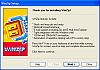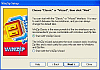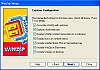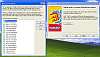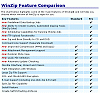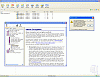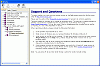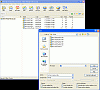Imagine a world without Winzip... Yeah, I can't either
The Lords of ZIP have come to us yet again with their latest version of Winzip. These guys truly are one of the originators when it comes to .zip files. Most people have had the opportunity to put Winzip to the test and the software has continuously passed with flying colors.
Time and time again, Winzip has held up against criticism and proved that it is truly worthy of our continued trust. With the latest version of its release, we'll see if it still has what it takes to impress, accommodate and electrify the audience that it's managed to keep so far. New features include AES 128- and 256-bit encryption for tighter security, an improved compression algorithm that gives you better compression ratios, and new technologies that remove the size restrictions on ZIP archives. But will the latest release of Winzip 10.0 Final hold up?
Big Deal, What's New?
Aside from WinZip's features of built-in compression and decompression capabilities for ZIP, BinHex, MIME, UUencode, XXencode, Z, TAR, Unix compress, GZIP, and EXE (self-extracting archive) formats, there's an even more enticing reason to purchase it.
For the first time ever, it's available in Standard and Pro versions, I guess that's why they call it Winzip Final. Both the Standard and Pro versions offer new, state-of-the-art compression technology allowing you to make even smaller Zip files, and a new Explorer-style view of your Zip file contents, making them easier to navigate, modify, and extract.
Both versions of the program feature a new Explorer-style view of your Zip files, making it much easier to work with complex, multi-folder archives. This view allows you to See the structure of your Zip file at a glance, using a tree-structured view of the folders in your Zip file. The tree view lets you quickly drill down to see only the items in folders that you want to work with. This view appears in the left pane of the Classic window, and is easily switched on or off according to your preference.
The new view displays only the files and subfolders in the currently selected folder. These items appear in the separate right pane and can be displayed as tiles, icons, a simple list, or a detailed list. The ease of use has remained the same while increasing the normalcy we're used to seeing.
Of course, the original WinZip-style file list view is still available, and you can switch back and forth between views with just a single mouse click. A big aspect that stands out was the improved compression.
Two new compression methods are now supported within the Zip file format, PPMd and bzip2. These compression methods can provide greater compression and may significantly reduce the size of your Zip files, saving both data transmission time and valuable disk space.
Note: extracting files compressed with PPMd or bzip2 requires a compatible Zip file utility. Currently WinZip 9.0 and 10.0 will process Zip files compressed using the bzip2 method. WinZip 10.0 is required for PPMd-compressed files.
Zipping to CD or DVD has been made easier since the new spftware allows you to create Zip files directly on CDs or DVDs, making it unnecessary to zip first to your hard disk and then transfer the Zip files to CD/DVD. Large Zip files will automatically span multiple CDs/DVDs, if necessary.
Do you need to see all of the DOC files in your Zip file, or all of the spreadsheets with names that begin with "July"? WinZip makes easy work of locating one or more files in a Zip file with many members. Just use the new Select files feature to specify a name or wildcard pattern and all matching files will be selected and moved to the top of the file list, ready for your next instruction.
Other New Additions
WinZip supports Windows XP SP2's Attachment Manager by working with Windows to block the extraction and execution of dangerous file types from Zip files you receive as Outlook Express e-mail attachments. This service helps you protect your computer by warning you of files that might be dangerous to open.
With more efficient Zip file splitting, it can easily split your large Zip files as they are created. In one simple step you can zip large amounts of data and split it into smaller pieces for easy storage on removable media or for sending by e-mail. It also automatically checks to see if a new version of the program is available. Periodic update checking runs on a schedule of your choosing, or you can check manually whenever you like.
When an update is available, a brief description is displayed about updates and offers linking your Internet browser directly to their site.
Is it worth all the HYPE?
I guess the easiest answer to give is... Yes and No. Here's why. It's not worth the extra cost to upgrade if you are already a registered WinZip user. You honestly don't need to get to Version 10.0 to have most of the same functions that are in previous versions. Plus, it's still a Beta. 'Good things come to those who wait,' so have a little patience.
The Winzip Website even states that "Note: WinZip 10.0, when it is released, will not be a free upgrade. If you are a registered user of a previous version of WinZip and install WinZip 10.0, WinZip 10.0 will not be a registered version. If you have a multi-user license and you wish to try WinZip 10.0, make sure you save a backup copy of your current WinZip before installing WinZip 10.0, so you can go back to your previous registered version of WinZip, if you so desire. You do not need to uninstall your prior, registered version of WinZip. You can install this version of WinZip to the same location as a previously installed copy of WinZip."
Once released, the Standard version of WinZip 10.0 will cost $29.95, WinZip 10.0 Pro will be $49.95. Existing registered single-users will be able to upgrade to WinZip 10.0 Standard for only $14.95 and to WinZip 10.0 Pro for only $24.95. Proof of purchase will be required. But die hard users only get a 50% discount? Aren't their customers worth a little more?
The lack of Hype comes from the fact that the program lacks qualities that hardcore users want. This new version does not warrant an upgrade because they now expect you to pay a small fee for it. 7zip has a better compression ratio and the feature with PowerArchiver is a plus.
The Good: The true value of this program is it's reliability in creating ZIP archives, but that's about as far as it goes. Explorer-style view, Automation, Improved compression, Zip to CD or DVD, Quick file selection, Attachment management support and a few other additions make it noteworthy.
The Bad: There are other program out there who perform similar operations with more UMPH and which also cost less. The new version, be it a beta, still doesn't support .RAR fileformats. I'm shocked that Winzip isn't supporting .RAR files. It's one of the net's most used filetypes next to .EXE and .zip.
The Truth: For your money's worth, hang onto your previous version instead of taking the leap to a newer Beta version. It's your best shot if you don't want too much dissapointment, but if you're an avid supporter of Winzip, as most of us are, go right ahead and download it, you'll find out that it maintains its quality as a Winaip product, good customer service and when it comes to reliability, no one can compete.
Check out some screenshots below
 14 DAY TRIAL //
14 DAY TRIAL //