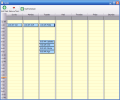Most users think that once deleted, their files are forever gone. But would they change their minds if suddenly their bank account would empty after throwing out their old computer? You think this just can't be possible, after deleting all your valuable personal data and emptying the Recycle Bin, don't you?
Think again, the reality is different! The only thing that happens when you empty the Recycle Bin is that the area where the files are placed is marked as writable, so it can be used again when needed. Before overwriting that disk space, the file contents remains there, unchanged and special software can be used to recover your data to find passwords, credit card account numbers, and other private information.
The problems that I just mentioned lead to the birth of specialized programs that help users delete their files once and for all. One of these is the one that I'm going to review today, and its name is XL Delete.
After installing the trial version and starting it up, you will face a startup screen informing you how many trial days you have left, and allowing you to buy the program or enter the license information and turn it into a full version.
The interface of this program is nicely done and well organized, although I found the same function appearing in three places (adding a file into the secure delete list, for example, can be done from the File menu, the Toolbar and from the File Tasks panel).
If you need just to wipe your files without too much trouble, than you have a wizard at your disposal. You can start it from three places, just like I mentioned above. The delete process is very easy - select the file(s) or folder to wipe, choose the method, review your choices and press Finish to send your files to Bytes' Heaven. During this operation, I discovered that the trial version doesn't allow using the Gutmann wipe method, but all the others are accessible.
Do you wonder how is this done? The program generates random data using cryptographic algorithms and then overwrites your files with it, up to over thirty times for the Gutmann method.
Let's see what do we have next...after checking the wizard, wouldn't be nice to have a scheduler at our disposal? Don't worry, we got it!
You can add different tasks to be performed by the program in certain days, at any hour you wish. For example, you may want to have all your free space wiped twice a week and your browsing files deleted at the end of each day. The XL Delete Scheduler goes down into the System Tray to take care of your wishes, you just have to keep your computer running and your will shall be done.
Do you want to send a personal message to those who may try to invade your privacy? You can create your own wiping methods and change the text to use in order to overwrite your old data!
It seems that XL Delete doesn't limit itself to providing only wiping services. It also helps you with other tasks, like keeping your files well organized and in one piece. Fragmentation can become a big problem in just few days after installing a new hard drive or operating system. Our friend here can help you lock free space on a drive in order to keep it clean from unwanted files. Of course, you can free the locked space as your needs will require it, so no problem with this!
For those of you who like to right click a file and send it away, it's possible to send it to XL Delete using the contextual menu. Another useful feature of this program is its ability to work on a network in order to securely delete remote files, folders or drives.
I will add some words about the Cleaner before leaving XL Delete behind. Most system tweakers can clean your cookies and browsing history, but they are just deleting the files while the data remains there. This program's cleaner does the same...but uses one of its twelve built in wipe methods or your custom ones to ensure your tracks are gone forever.
If you want to have no worries about your confidential deleted files being accessed by unwanted eyes, don't wait any longer! Try XL Delete today!
The Good
XL Delete has an easy to use interface, all the features needed for its purpose, and even a bit more. It has a good price and its trial version has almost no limitation when it comes to its features.
The Bad
The only bad thing I can say about this program is that there was no need to place same button two times on the same screen for some functions...and..,maybe, the fact that it's not free?
The Truth
You can't have it all for free, especially when it comes to protecting valuable assets, like personal data. For its price, XL Delete does everything it should and few things more. I highly recommend this program for everybody who didn't find out about it yet. Give it a try, it won't disappoint you!
Here are some snapshots of the application in action:
 14 DAY TRIAL //
14 DAY TRIAL //