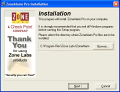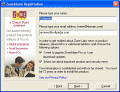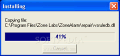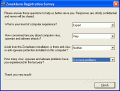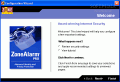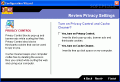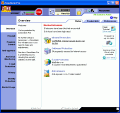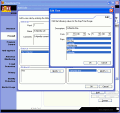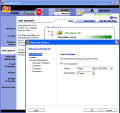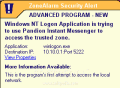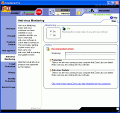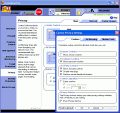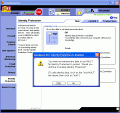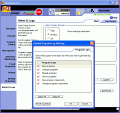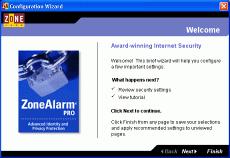From time to time, when trying to get across a bridge, there's a police patrol unit, that prevents big trucks and heavy loads to get over it, because it's fragile. Think of your computer as such a bridge that will collapse as soon as a threat gets "on board": You need a trustworthy "police patrol" to guard it, so that no unwanted intruders will enter it.
Virus software can be annihilated with antivirus programs, but what happens when you're the victim of a hack attack? It's like going with a knife at a gunfight, since you're dealing with an individual that stays in front of the computer day and night, producing nothing, but devising new ways of doing harm to peoples' computers, mess with the hardware/software components, collect private information, and so on.
Your only chance to prevail in this conflict is to have professional assistance: firewall protection is like having the whole developing team protecting your computer like bodyguards.
Who goes there?
ZoneAlarm Pro is a firewall protection program that will make sure your computer remains safe and will not be affected by network or internet attacks.
The main window is divided up into three sections: the dashboard, placed at the top, the Tabs section placed on the left, and the settings area, which takes up the rest of the screen.
The dashboard contains a network indicator, showing you bar meters for inbound and outbound traffic; you can block the access to the network for all the programs, by using the "Stop" button. Next, there's the Internet zone; just like with the network, you can block all the activity with the Lock button. After this, you can see the programs area: icons for all the programs that require the internet connection are displayed; when a program is active, sending or receiving information, it's associated icon will blink and let you know about the situation.
In the tab section you can choose what features and settings you can enable, by category: overview, firewall, program control, anti-spyware, antivirus monitoring, e-mail protection, privacy, identity protection, alerts and logs.
The program's main purpose is to protect you from dangerous traffic. By default, it blocks all the computers from accessing your computer; you can add your favorite ones to the Trusted list, so that they can freely wonder through your files, and you can add computers to the blocked list also. When a computer that's not in either one of the mentioned lists tries to connect to your system for the first time, you're prompted about the action, and you can now label it as safe or dangerous; this only seems fair, since if the program blocked all the incoming connection attempts, you wouldn't be able to share files with anyone.
Advanced users can add custom port permissions and expert rules, which provide a detailed control of traffic based on source, destination, port, protocol, and other components.
If you're not familiar with the way a firewall program works, you might end up blocking crucial programs from accessing the internet or network; there are four settings that you can apply for the access control: high, medium, low, and off. I like the fact that ZoneAlarm Pro has text suggestions as to what settings you should use. By instinct, one would go for the High level of protection; in this case outgoing DNS, DHCP, and broadcast/multicast are allowed, so that internet browsing is accessible, but file and printer sharing is disabled. All the other ports on your computer are closed; when program attempts to open one of them, you are asked to confirm the action. Medium security has your program learn about the frequently used components that your computer uses, without interrupting you with (annoying) alerts. Medium security is the default setting for the Trusted Zone, but the producer suggests that you keep it just for a few days, until ZoneAlarm learns about your network and internet behavior, and after that you should apply the high level, so that you're fully protected.
What I like is the fact that the system tray icon changes depending on what status the program is in: stopped network traffic, locked internet access, running a scan, and so on.
The program also features a privacy control feature, which assures you that your personal information remains private; here you can manage your cookies, block ads, and allows you to add advanced preferences for your favorite websites (you can also block mobile objects, such as java applets, ActiveX components, and so on, which can contain malicious scripts that do harm to your computer)
You can also use the spyware protection utility, which gives you the option of configuring the detection, treatment, exceptions, and prevention settings. Combining this with the Antivirus protection feature that's included in the program, you get a complete security application that will make sure you are safe all the time. You need to know that the antivirus protection consists of an alert that warns when the specialized software that's installed on your computer is out of date; ZoneAlarms doesn't have a built-in engine that guards you from viruses.
Worms, Trojans, and other threats can also propel themselves via e-mail, and all you have to do is open an attachment which contains these objects; the program has an e-mail protection function, which blocks attachments, until you approve them to be used.
A very important view on the Internet is the e-commerce: nowadays this area of interest is rising at a high rate, but so is the risk of losing precious information, such as bank accounts, usernames, and so on. The Identity protection feature protects you of this risk, by keeping your private information in the built-in vault.
With the rise of e-commerce, electronic record keeping, and mass financial mailings, the incidence of identity theft has increased in recent years. Hackers can use malware to intercept your personal information online, while thieves can steal CDs and laptops containing customer information, or they can intercept sensitive mail items (such as pre-approved credit card offers) that include personal data.
Zone Labs security software helps protect your personal data online and out in the everyday world. ID Lock keeps your personal information safe from hackers and identity thieves. The Zone Labs Identity Protection Center offers resources that help you prevent, detect, and, if necessary, recover from identity theft. If you want to make sure that the program's settings are not available for everyone who uses your computer, there's the possibility of creating a password that protects these settings.
The Good
This program offers a good firewall protection, so good, that it can completely shutdown all network and internet activity. It's packed with features, and gives you the chance to control your e-mail attachments, privacy settings, and personal information. It's easy to work with, and there are clear indications in each section, so that you cannot change any critical settings without knowing about the risk.
The Bad
When performing a scan, the system gets a little busier, and from time to time the taskbar is unavailable for a few seconds. No major problems occur, though. Also, the trial version only lasts for 15 days, after which you have to pay $49.95 for the full license.
The Truth
ZoneAlarm Pro is a tool that MUST be used by anyone who uses a computer in a network, or browses the internet. It doesn't significantly affect the performance of your system, but it offers good protection for all the potential threats. It's not difficult to work with, and it has clear indications for every feature; if that isn't enough, the help menu provides consistent information. Give the trial version a try, and secure your computer.
Check out the screenshots below to get a glance at the program in action:
Installing:
Working with the program: 14 DAY TRIAL //
14 DAY TRIAL //