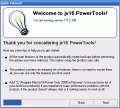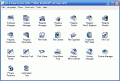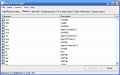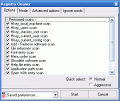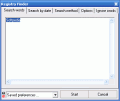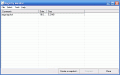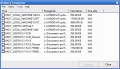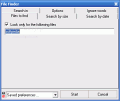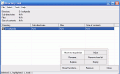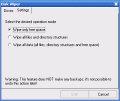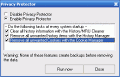What are your options when you're driving an old Chevy with a high gas consumption rate that can barely run? You can either buy a new car, and have no more trouble, or you can get your old companion to the shop and have the mechanic tweak it a little.
The same situation happens to your computer. You can either get a better performance the extensive way, meaning you have to buy new hardware components that will do the same job better, or intensively, meaning that you will get the current hardware to run at a better rate, with little or no extra money or effort you have to spend.
There are so many tweaking programs out there, but I'm only analyzing one for now.
Tweak it!
I'm talking about jv16 Power Tools, which has as a main goal to clean your computer of any traces of previously installed programs. It will clean the registry of these traces for you, and any other files or bits of files on the hard drive.
The program can also wipe the files, making sure that they will not be recovered with a data recovery utility.
The main window is in fact the control panel of the application, where you can control the system's resources from. An important component you will find almost everywhere in the program is the registry. For most features, you can select to view or delete a correspondent key in the registry.
There are 23 items in the panel, among which we can find: Software manager, registry cleaner, duplicate file finder, history manager, privacy protector, automation tool and more.
The software manager is, in fact, an advanced version of the default Add/Remove programs. Here you have the option of performing custom uninstalls, by searching and removing registry keys, so that the system registry doesn't get overloaded with unnecessary information.
Similar to the Windows Search feature, jv16 has an advanced file finder that gives you some extra options, such as multiple directory searches ignore words.
An important feature, which is also normal for the program's profile is the back-up prompt that lets you decide whether to back-up or not the files and keys you're about to modify.
Also, if you want to see what changes you've made on a general scale, you can create an image of the registry and then compare it to the one resulting when you're done with all the operations.
The registry manager allows you to edit file types, shell extensions, items in the IE context menu, the Open With menu and the Search menu. You can only remove entries, since they're added as you install programs onto your computer.
There are certain temporary files that aren't deleted once their use is no longer necessary. For this, the program has a File cleaner feature, where you can specify the file type (there are four preset ones, but you can add your own).
Another nice feature is the Disk wiper, that lets you wipe the free space, wipe all the data, or the entire disc. Wiping will not back-up the information; moreover it will make it unrecoverable.
There's a duplicate file finder feature that will show the results in a list sorted out by the size the files occupy on the disc.
If you want your computer to be privacy secure every time it starts, you can use the privacy protector that enables automatic cookies and history cleaning at every startup.
Also, you can create automated tasks to run at a specified time, from the following: remove files from directories, remove files from directories including subdirectories, remove files with the file cleaner, run the registry cleaner, flush directories, remove all unwanted cookies with the cookie manager, remove all unwanted history items with the history manager, clear all history items with the history cleaner, run the Start Menu Fixer in fully automatic mode.
There's an entry in the program menu that contains shortcuts to the system's most important features, such as control panel, explorer, drives, cmd prompt, run and shutdown.
There are many features that jv16 Power Tools offers, and if I had to describe them all, it would take many pages. The main idea is that it will help your computer run faster by getting rid of all the small (but annoying) issues that slow it down.
The Good
This program offers many features packed in a small package. It's easy to work with, thanks to the intuitive one-click interface that gives you fast access to all the functions.
The Bad
The help menu (or handbook, like it's named in the application) isn't available offline. You can only get assistance from the producer's website.
The Truth
I had a good time working with jv16 Power Tools, and I took the opportunity to tweak some of my system's components. It's a 30 days trial, but if you want to use it afterwards, the price is affordable. Go ahead and give it a try!
Check out the screenshots below:
 14 DAY TRIAL //
14 DAY TRIAL //