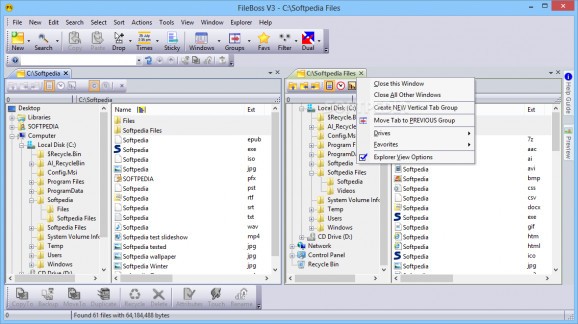Expert-level file manager and toolbox wrapped up in a multi-tabbed dual-pane interface, featuring numerous and customizable commands for file and disk operations. #File manager #File explorer #File renamer #Browser #Renamer #Copy
FileBoss in a dual-pane file manager and toolbox that comes bundled with a wide range handy options for special file operations, such as file listing, renamer, merger, shredder, comparison, properties changer, sorting modes, and file searcher with advanced filters. It's mostly geared toward users who must deal with tedious file administration jobs on a daily basis.
It's wrapped in a user-friendly interface made from a large window split into two panes that supports multiple tabs for each pane, where you can explore two different disk directories and copy or move files from one place to the other via drag-and-drop support. Tab groups can be saved to file and later opened.
It's possible to create file backups and set patterns for files to include or exclude from the task (e.g. backup if newer, backup and sync), create duplicate files, flatten and clean folders, as well as edit file properties when it comes to attributes and timestamps.
Files can be renamed in batch mode by specifying renaming rules, such as sequence numbers and strings of characters to include. Two or multiple files can be merged together or appended to another file, while time controlled copying operations with pauses can be set up.
You can copy folder trees, securely erase files, select files by name or type, lock file selections or make them sticky, view statistics about file attributes, versions, selected files and virtual folders, as well as save file lists to TXT or HTML format.
There are many file sorting methods available, including by NTFS attributes: temporary, compressed, offline, not indexed, mounted, or sparse. An advanced sort mode enables you to indicate multiple sorting attributes and their priority.
The advanced search function gives you the possibility to locate files in any paths while taking into account exclusions. It's also possible to track down recent files or old ones by setting the date of last modification, find specific text within files or long file names and paths, as well as to browse for files by attributes or size. Templates with search settings can be saved and later reused.
Dynamic virtual folders can be created using a folder picker, from current selections, or from a text file. FileBoss lets you compare the contents of two folders, specify the default drop mode (copy, move, create shortcut), map and disconnect network drives, manage Windows meta folders, find text or duplicates in the current tab, launch Command Prompt instances, configure external tools (e.g. viewers, editors), or select a file to keep FileBoss notes in.
The view can be customized in multiple ways, like defining the folders and start dual pane mode, hiding files, folders, admin shares or any columns, or by showing the age of files or calendar periods. Moreover, you can enable an embedded preview window for documents and graphical files, along with another previewer for the program's log details about its entire activity. Favorites can be put together for frequently accessed files and folders.
Surprisingly, the rich software application had minimal impact on computer performance (in idle state) and it quickly loaded its environment at each startup. No error dialogs popped up and it didn't hang or crash. Keyboard shortcuts can be configured for each command in the menu bar. If you don't need any of the commands displayed, you can easily enter program customization mode to drag them out from the menus. There are few themes available but FileBoss doesn't really focus on the UI appearance, as long as it's practical.
To conclude, FileBoss features numerous useful options and advanced filters that turn it into a highly flexible file manager and toolbox for professionals. As far as we've noticed, there are few things it cannot do (e.g. cloud integration). It's not difficult to learn but it doesn't really target casual users, though. We're waiting for its next major update.
What's new in FileBoss 3.004:
- The most obvious improvements implemented in Version 3.004 is a reduction in excessive flicker when switching back and fourth between tabs and a better, and more standard, experience when selecting and dragging files and folders.
- Visual and other Improvements:
- 3.004 is a small release that will make a big difference for some, especially those running systems on which FileBoss
FileBoss 3.004
add to watchlist add to download basket send us an update REPORT- runs on:
-
Windows 2008
Windows 2003
Windows 8 32/64 bit
Windows 7 32/64 bit
Windows Vista 32/64 bit
Windows XP 32/64 bit - file size:
- 13.5 MB
- filename:
- fileboss_setup.exe
- main category:
- File managers
- developer:
- visit homepage
Context Menu Manager
Windows Sandbox Launcher
7-Zip
Zoom Client
IrfanView
calibre
ShareX
4k Video Downloader
Bitdefender Antivirus Free
Microsoft Teams
- 4k Video Downloader
- Bitdefender Antivirus Free
- Microsoft Teams
- Context Menu Manager
- Windows Sandbox Launcher
- 7-Zip
- Zoom Client
- IrfanView
- calibre
- ShareX