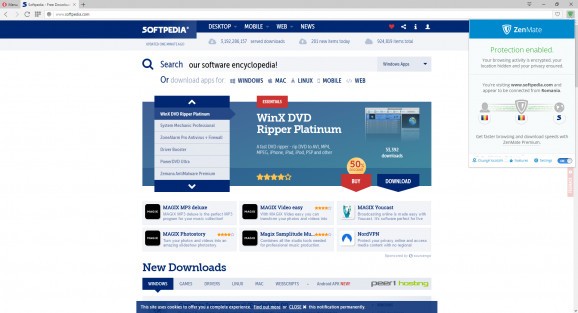Browse the web securely with the help of this Opera extension that can encrypt your location to protect your identity and let you visit websites with local restrictions. #Hide IP #VPN extension #Unblock website #VPN #Hide #IP
Some of Opera’s appeal is determined by the VPN it incorporates, which makes locally restricted content a thing of the past. However, since there is no much room for customizations, some users are tempted to resort to a third-party solution.
ZenMate for Opera is one such browser extension that allows you to surf the web anonymously while also coming up with a series of settings you can adjust as you see fit. However, if you are not an Opera fan, you can take a look at ZenMate for Chrome or Zenmate for Firefox since they sport the same functionality.
It is important to note that the Opera addon is quite easy to use, and once you click its icon in the toolbar, you can check out a representation of your connection to the website you are visiting.
Your real location along with your IP is shown, with the possibility of hiding these details provided that you explore the list of available countries, which, it must be said, is quite generous. From the US to Germany, Hong Kong, and Australia, there are a multitude of alternatives when trying to encrypt your location.
What’s more, the “Smart Locations” feature is there to help you associate any website with a specific location so that you always connect as if from said country and have no issue even though it comes with regional restrictions.
Other than that, you can also resort to a function that blocks malicious websites and code before reaching your PC, not to mention that you also get help when trying to ditch trackers. This way, you can rest assured that no third-party can collect data on your online persona and that full anonymity is ensured.
ZenMate for Opera is a responsive browser addon that includes a VPN capable of hiding your location. The user’s interaction with the extension should be smooth since it puts close at hand a series of options designed for comfortable long-term use.
ZenMate for Opera 6.6.0
add to watchlist add to download basket send us an update REPORT- runs on:
- Windows All
- file size:
- 1 MB
- main category:
- Internet
- developer:
- visit homepage
Zoom Client
Bitdefender Antivirus Free
calibre
IrfanView
4k Video Downloader
Microsoft Teams
7-Zip
ShareX
Context Menu Manager
Windows Sandbox Launcher
- ShareX
- Context Menu Manager
- Windows Sandbox Launcher
- Zoom Client
- Bitdefender Antivirus Free
- calibre
- IrfanView
- 4k Video Downloader
- Microsoft Teams
- 7-Zip