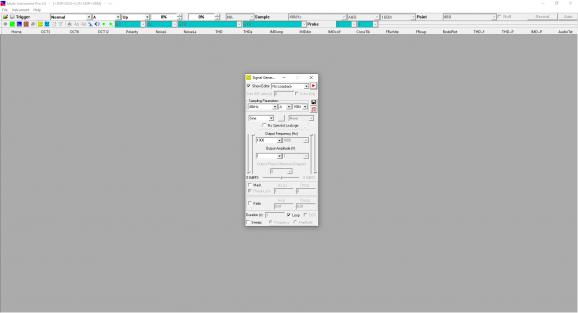Use this signal generator that supports both streaming and DDS modes and allows you to tweak sampling parameters according to your needs. #Signal generator #Soundcard generator #Noise generator #Signal #Generator #Soundcard
If you are on the lookout for a sound card-based signal generator, resorting to a software utility such as Multi-Instrument Pro and particularly to one of its components, Virtins Sound Card Signal Generator, could be of great help.
You simply need to explore the “Instrument” menu in order to toggle Virtins Sound Card Signal Generator on or off, with the mention that the GUI you are prompted with is intuitive, even though it is feature-packed.
This is because the program, which, it must be said, also functions as a standalone utility, is a dual-channel signal generator capable of manipulating and displaying the output in a multitude of waveforms or tones.
Sine, triangle, saw tooth, white noise, pink noise, unit impulse, unit step, musical scale, and more can be handled by the program, with the mention that it can provide you with analyses regardless of whether you are working with frequencies that are fixed or that sweep logarithmically or linearly within your parameters.
Needless to say, the output signal you intend to generate is directly connected to the quality of your sound card, so there are a series of inconveniences that could be experienced in situations where signal components below 10Hz are employed, since this may result in distortions.
Regarding the sampling parameters you need to indicate, you need to be aware that the program’s capabilities are directly linked to the reliability of the DAC device, with the “Run” button being the one initiating the output.
System requirements
- 8, 16 or 24 bit Windows compatible sound card
Limitations in the unregistered version
- 21-day trial
- Nag screen
What's new in Virtins Sound Card Signal Generator 3.9 Build 9:
- Support 32-Bit Float ADC for real-time sampling.
- Support Dayton UMM-6 USB microphone calibration files.
- Added four more types of Shock Response Spectrum in DDC: Relative Velocity, Relative Displacement, Pseudo Velocity, Equivalent Static Acceleration. They can be represented with either SI or English unit system.
- Added "AutoScaling" command in the context menu of DDC and X-Y Plots.
Virtins Sound Card Signal Generator 3.9 Build 9
add to watchlist add to download basket send us an update REPORT- runs on:
-
Windows 11
Windows 10 32/64 bit
Windows 8 32/64 bit
Windows 7 32/64 bit
Windows Vista 32/64 bit
Windows XP - file size:
- 175 MB
- filename:
- MIsetup.exe
- main category:
- Multimedia
- developer:
- visit homepage
7-Zip
ShareX
Context Menu Manager
4k Video Downloader
Microsoft Teams
Windows Sandbox Launcher
calibre
Zoom Client
Bitdefender Antivirus Free
IrfanView
- Zoom Client
- Bitdefender Antivirus Free
- IrfanView
- 7-Zip
- ShareX
- Context Menu Manager
- 4k Video Downloader
- Microsoft Teams
- Windows Sandbox Launcher
- calibre