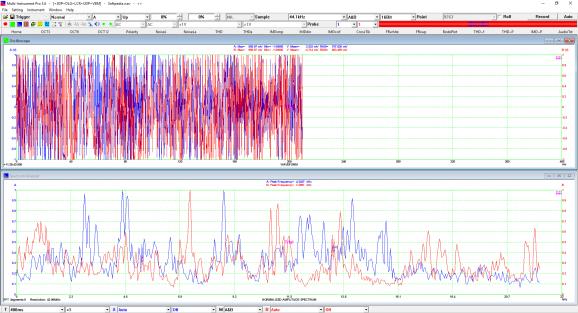A software collection including powerful tools such as a sound card oscilloscope, spectrum analyzer, multimeter or signal generator. #Spectrum analyzer #Signal generator #Sound card oscilloscope #Spectrum #Oscilloscope #Analyzer
Multi-Instrument Pro is an all-encompassing virtual instrument software utility that can carry out comprehensive analyses on time, frequency, and time-frequency.
First and foremost, it must be said that Multi-Instrument Pro is a program aimed at professional users, regardless of the hardware they are relying on and that can range from sound cards to proprietary DAC and ADC components, and much more.
It is important to note that Multi-Instrument Pro integrates a multitude of instruments and functions, with the highlights being as follows: Oscilloscope, Signal Generator, Multimeter, Spectrum Analyzer, Spectrum 3D Plot, Vibrometer, Data Logger, DDP Viewer, LCR Meter, and others.
As for how this piece of software can turn your computer into a multi-function test and measurement instrument, it is worth pointing out that an ADC or DAC device, which is a common choice as far as sound cards are concerned, is all that is needed.
However, integrating sensors and transducers is also an option when aiming to develop a comprehensive test and measurement environment.
All of the instruments can be accessed in a dedicated menu and come up with illustrative waveforms, with calibration being possible in order to fine-tune the entire experience according to your needs. What’s more, saving your panel settings as default can be done for extra convenience.
Minimum, maximum, mean, as well as root mean square value can be processed and packed as statistical info you can easily inspect, with the options to apply digital filters.
The overall interaction with the application should prove effective, with tasks such as, for instance, merging and extracting data, handling reference curves, and exporting data being carried out effortlessly.
System requirements
- 8, 16 or 24 bit Windows compatible sound card
Limitations in the unregistered version
- 21-day trial
- Nag screen
Multi-Instrument Pro 3.9.9.6
add to watchlist add to download basket send us an update REPORT- runs on:
-
Windows 11
Windows 10 32/64 bit
Windows 8 32/64 bit
Windows 7 32/64 bit
Windows Vista 32/64 bit
Windows XP 32/64 bit - file size:
- 207 MB
- filename:
- MIsetup.exe
- main category:
- Multimedia
- developer:
- visit homepage
Context Menu Manager
Zoom Client
calibre
Microsoft Teams
IrfanView
4k Video Downloader
7-Zip
ShareX
Windows Sandbox Launcher
Bitdefender Antivirus Free
- ShareX
- Windows Sandbox Launcher
- Bitdefender Antivirus Free
- Context Menu Manager
- Zoom Client
- calibre
- Microsoft Teams
- IrfanView
- 4k Video Downloader
- 7-Zip