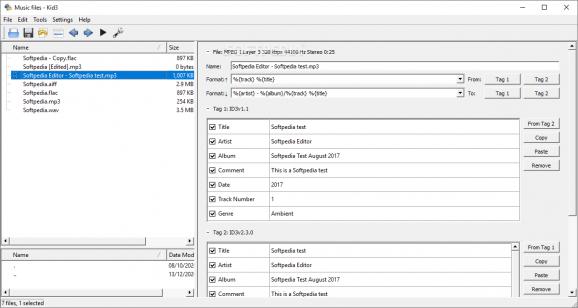An audio tagging utility that provides users with a multitude of options to edit and manage their music data, featuring synchronized lyrics support, automatic importing from online databases, and more. #Tag editor #Tag generator #Tag converter #Editor #Lyrics #Edit
Organizing your music collection can really add to the experience of enjoying your favorite tunes. Besides the obvious organizational aspect, where having everything properly named and tagged is simply nice to look at, it can also be especially helpful in larger libraries, where finding and sorting songs to get to the right one can prove difficult.
Some tunes are outfitted with all the necessary data, but that’s not the case for all of them. To make audio tag management easier, Kid3 offers users an interface where they can be as thorough or as minimal as they like about their tags.
As stated in the beginning, users can be as particular as they want about their tags. You can add and remove entries at will, and considering the wide variety of frame IDs to choose from, if you want to get down in the weeds with your tags, then you’re more than welcome to.
With that in mind, in case adding all your stuff manually is too cumbersome, the Import feature supports a multitude of online databases that can provide album data to quickly populate your tags.
To further this, access to batch functionalities makes working with bigger libraries a bit easier, as you’ll be able to paste album and artist data between songs within a few clicks.
The program comes with a conversion functionality, whereby you can convert ID3v2.3 to v2.4 and vice versa, which can help get your data recognized by certain devices that wouldn’t otherwise be compatible with the other format.
You may also add lyrics to your songs, and you can opt for time-synced ones if you’re fine with managing the timing for some.
Kid3 is an audio tagging utility with lots of useful features. Regardless of your music library’s size, it’s nice to have everything neat and tidy, which is what this tool helps you with.
Kid3 3.9.5 / 20240219 Development
add to watchlist add to download basket send us an update REPORT- PRICE: Free
- runs on:
-
Windows 11
Windows 10 32/64 bit - file size:
- 30.9 MB
- main category:
- Multimedia
- developer:
- visit homepage
Bitdefender Antivirus Free
4k Video Downloader
Microsoft Teams
IrfanView
7-Zip
ShareX
Context Menu Manager
Zoom Client
Windows Sandbox Launcher
calibre
- Zoom Client
- Windows Sandbox Launcher
- calibre
- Bitdefender Antivirus Free
- 4k Video Downloader
- Microsoft Teams
- IrfanView
- 7-Zip
- ShareX
- Context Menu Manager