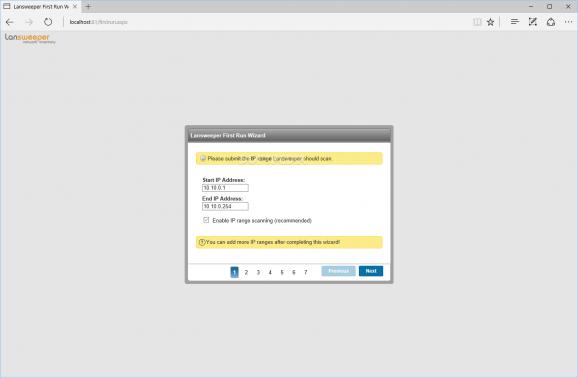A powerful browser based piece of software that allows you to scan entire networks and offers you a complete overview of the workstations. #Hardware inventory #Software inventory #Network scanner #Network #Scanner #Scan
Regardless if you’re a professional network administrator or just someone who’s concerned about a particular network and its state or characteristics, one of the best ways to learn about it and the connected devices is by resorting to some form of scanning.
Lansweeper, just as its name aptly suggests, was designed specifically in order to provide you with specialized means to perform network scans in order to detect and identify the connected workstations and other devices.
If you’re a beginner or just aren’t that well-familiarized with network scans and protocols, Lansweeper has you covered, since it features a highly accessible, step-by-step configuration wizard for the initial scan.
Now that’s not to say that you won’t need at least some basic knowledge of the involved aspects, but it’s still good to see such functionality. A very detailed configuration process accounts for a variety of aspects, which ensures that the performed scan will result in more precise information.
Once you’ve completed the scan, the app offers an impressively detailed report of the amassed data. A variety of aspects are addressed, ranging from domain and locations overview, and all the way down to the available asset groups, and statistics for these.
Interpreting the gathered data is easy, thanks to the design of the reports and a dedicated tab array offers easy selection for the software, hardware, server, as well as active directory elements.
Lansweeper comes equipped with all the bells and whistles that you might find necessary when wanting to perform advanced network scans for determining connectivity aspects or issues, as well as devices and other pertinent aspects.
What's new in Lansweeper 11.2.0.3:
- Added: LAN-15897 Added an option for LsAgent groups to configure exclusive LsAgent asset scanning. These assets will not be scanned by agentless or credential-free scanning methods.
- Added: LAN-15929 Added a new section to the server options to allow more control over unique records cleanup.
- Added: LAN-16060 Improved Cisco model specifications.
- Added: LAN-16112 Added more keyboard data for Windows assets, such as the “Layout name” and “Layout variant” fields and a link for more information.
Lansweeper 11.2.0.3
add to watchlist add to download basket send us an update REPORT- runs on:
-
Windows 11
Windows Server 2022
Windows Server 2019
Windows Server 2016
Windows 10 32/64 bit
Windows Server 2012 R2
Windows Server 2012
Windows 2008 R2
Windows 8 32/64 bit
Windows 7 32/64 bit - file size:
- 262 MB
- filename:
- LansweeperSetup_11.2.0.3.exe
- main category:
- Network Tools
- developer:
- visit homepage
Zoom Client
ShareX
Bitdefender Antivirus Free
4k Video Downloader
Context Menu Manager
calibre
Windows Sandbox Launcher
7-Zip
IrfanView
Microsoft Teams
- 7-Zip
- IrfanView
- Microsoft Teams
- Zoom Client
- ShareX
- Bitdefender Antivirus Free
- 4k Video Downloader
- Context Menu Manager
- calibre
- Windows Sandbox Launcher