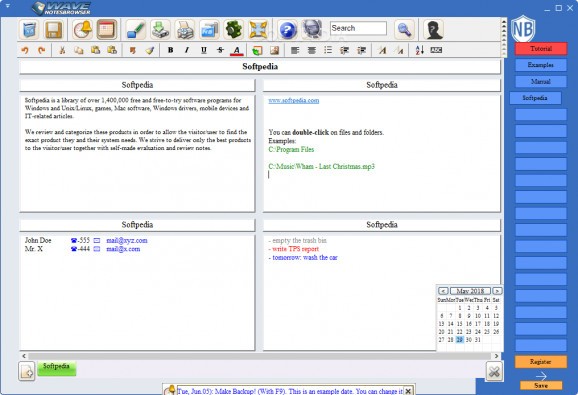Enables you to create and store multiple pages of customized notes, with a range of additional features and reminders to add each note. #Take note #Create reminder #Event planner #Notesbrowser #Reminder #Note
Many people use their computers as a basis for all their activities and organize themselves from it accordingly. However, storing information in an easy accessible, easily readable format without having to deal with multiple documents and awkward file storage can be a challenge. Notesbrowser does its best to make that simple, the application allows users to create multiple pages of custom notes as well as schedule reminders within the application.
The application is very quick to grasp, within moments users will be able to start creating their custom notes in the main window. The main window’s first page comes with the notes already divided into four different notes, but, if users don’t like the setup, they can easily change it. The interface is designed with a logical and clear manner that makes deciphering the icons and using it very straightforward. Tooltips are available throughout the application, so, if anything is unclear, users can simply highlight an icon and receive a brief explanation of its function.
One issue with the application, however, is its inability to store any notes on the desktop, while the application makes itself as easy to access as possible. It doesn’t change the fact that users have to open it or tab to it like any other application to read their notes, making them not as convenient as some other desktop note systems. The application can be resized however and customized to make it always appear on-top, this overcomes the problem slightly, but the large window doesn’t display multiple notes easily when reduced.
The ability to schedule reminders is a useful function that adds extra value to the program and more use as an organizer and note just as a glorified notepad. Users can set the priority level of individual reminders, as well as an included repeat function, used in conjunction with the calendar feature, users can organize their entire timetable.
Along with its other abilities, Notesbrowser includes a built-in backup function that enables users to keep their organization data safe and restore it if needed. Several other customizable features are available, such as individual font changes for parts of the application, as well as plugin support. This goes a long way to justify the value of the professional version of the application, since there are basic note programs that are free and have a similar basic function.
Ultimately, the application is a good note keeper and scheduler with an excellent level of customization and additional uses. Unfortunately, a few basic things prevent the application from being truly useful and users might struggle to justify the price when there are simpler and cheaper alternatives.
What's new in Notesbrowser Portable 2.4.0:
- Many dialogs and icons have now been adjusted to look and operate well under high screen resolutions
- This has also led to changes in the skins: the graphics for the up/down arrows and the tabs have been replaced and are now bigger
- The scrollbar below the fields was removed
- Skins that we consider outdated and no longer modern have been removed
Notesbrowser Portable 2.4.0
add to watchlist add to download basket send us an update REPORT- portable version
- This is the portable version of the application. An installable version is also available: Notesbrowser
- runs on:
-
Windows 11
Windows Server 2022
Windows Server 2019
Windows Server 2016
Windows 10 32/64 bit
Windows Server 2012 R2
Windows Server 2012
Windows 2008 R2
Windows 2008 32/64 bit
Windows 2003
Windows 8 32/64 bit
Windows 7 32/64 bit - file size:
- 8.8 MB
- filename:
- notesbrowsere.zip
- main category:
- Portable Software
- developer:
- visit homepage
Microsoft Teams
ShareX
calibre
4k Video Downloader
IrfanView
Windows Sandbox Launcher
Bitdefender Antivirus Free
Context Menu Manager
Zoom Client
7-Zip
- Context Menu Manager
- Zoom Client
- 7-Zip
- Microsoft Teams
- ShareX
- calibre
- 4k Video Downloader
- IrfanView
- Windows Sandbox Launcher
- Bitdefender Antivirus Free