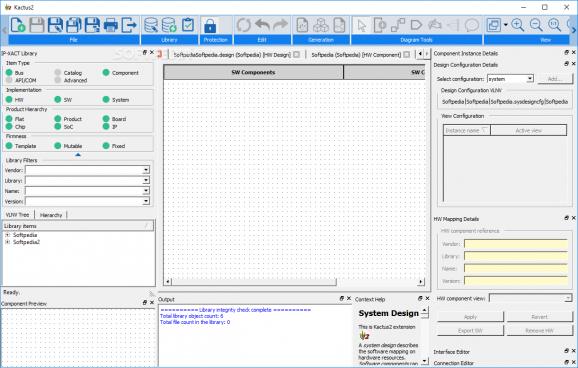Create embedded products blueprints, including Field-Programmable Gate Array-based Multiprocessor System-on-Chip maps, with this comprehensive application. #Embedded products blueprint #IP-XACT toolset #Software components diagram #Diagram #Blueprint #IP-XACT
Kactus2 is a detailed toolset for designing embedded products. The program is geared towards facilitating software development by allowing developers to reuse IPs.
The application is useful for programmers and affiliated professionals, but also for anyone in the business of creating software-hardware diagrams. The tool is, essentially, a useful intermediate step between developers and customers or subcontractors since it translates highly technical modules into intuitive and informative blueprints that describe both the hardware and software usage patterns.
Kactus2 is a comprehensive programming-related suite and, as such, it sports a somewhat full and complex interface. The deceptively few ribbon items on top are only due to the fact that most other functions are hidden behind tabs. Since there are a lot of functions, grasping the basics might take some time.
The resource is a great method of drafting detailed blueprints for product boards, IPs, chips and especially Multiprocessor System-on-Chip items (MP-SoCs). It can also be used for various Multicore Communications API (MCAPI) endpoint designs.
Kactus2 can also be employed to create easy-to-integrate libraries of existing IPs. Creating diagrams that detail software to hardware routes is also a possibility. This setup covers a whole range of possible uses.
The software can generate highly accurate reports or results in multiple formats. These can accommodate a wide array of audiences, from technically-savvy developers to basic endpoint customers.
For the latter group, standard and intuitive HTMLs are highly recommended, while the former group can benefit from ModelSim and Shell scripts. Other valid export options are Verilog files, VHDL scripts, Altera Quartus and BSP projects or MCAPI code.
To conclude, Kactus2 is a very detailed toolset that is well equipped to generate embedded products diagrams.
Kactus2 3.9.1
add to watchlist add to download basket send us an update REPORT- PRICE: Free
- runs on:
-
Windows 10 32/64 bit
Windows 8 32/64 bit
Windows 7 32/64 bit
Windows Vista 32/64 bit
Windows XP 32/64 bit - file size:
- 35.8 MB
- main category:
- Programming
- developer:
- visit homepage
IrfanView
calibre
Zoom Client
ShareX
Bitdefender Antivirus Free
Microsoft Teams
Context Menu Manager
4k Video Downloader
Windows Sandbox Launcher
7-Zip
- 4k Video Downloader
- Windows Sandbox Launcher
- 7-Zip
- IrfanView
- calibre
- Zoom Client
- ShareX
- Bitdefender Antivirus Free
- Microsoft Teams
- Context Menu Manager