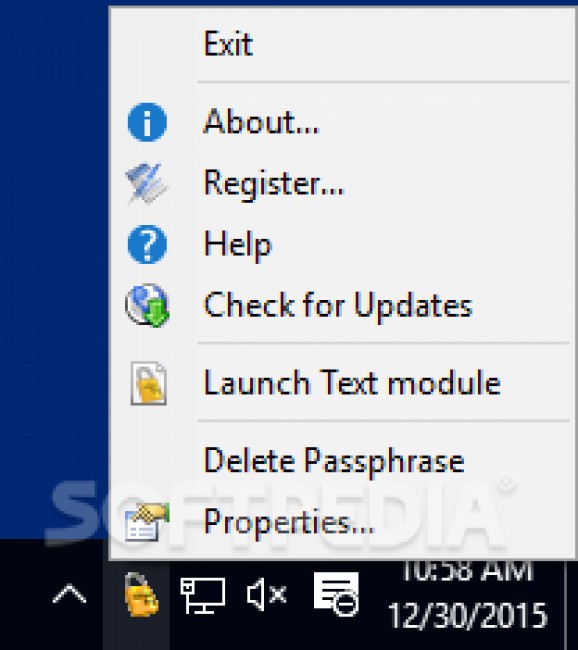Protect text and files from unwanted access with this application that encrypts using some of the best algorithms available worldwide. #Encrypt file #Password protect #Encrypt drive #Encrypt #Shredder #Cyphertext
Malicious software are not the only threat to the integrity of your files. Unauthorized access is also a great security concern and can lead to data corruption or loss. Luckily, specialized applications such as CryptoForge give you the possibility to secure your important documents by having them transformed into a set of characters that is incredibly difficult to decipher.
Running the application brings up the options menu which lets you set up several features before you start securing files. Most of the time, the application stays hidden in the system tray, context menu buttons being added for enhanced ease of access.
The amount of system resources used and necessary hard disk space is not something to worry about, becoming available to most configurations.
In order to successfully have your files protected, you need to use a keyphrase with the help of which encryption is done. You can set the application to remember the key for a limited amount of time or none at all, for increased security.
There are several methods through which files are encrypted. Depending on the importance of your documents, it is possible to have them protected using all available algorithms. Take caution when entering the keyphrase and remember it, because it is the only way to activate the reverse process.
An integrated option lets you permanently remove any file from your system. This comes in handy, as there are methods to bring back conventionally deleted files.
Moreover, to save disk space, you can choose to apply compression to encrypted files. Unfortunately, the process is only applied for files, folders still being accessible, but having content secured.
CryptoForge is a neat method of keeping classified document and important files safe from unauthorized access. The process takes little time to finish, while available encryption methods make sure deciphering the code becomes a great issue for even the most experienced hackers.
What's new in CryptoForge 5.5.0:
- We are excited to announce the release of CryptoForge 5.5.0 . It's a free update for all version 5 users. It includes bug fixes, adds support for Windows Server 2016, and it also updates the free Decrypter app, which allows the decryption of files on any device without CryptoForge installed. This new release of our encryption software also includes performance and security improvements.
CryptoForge 5.5.0
add to watchlist add to download basket send us an update REPORT- runs on:
-
Windows 10 32/64 bit
Windows Server 2012
Windows 2008 R2
Windows 2008 32/64 bit
Windows 2003
Windows 8 32/64 bit
Windows 7 32/64 bit
Windows Vista 32/64 bit
Windows XP 32/64 bit - file size:
- 7.8 MB
- filename:
- CryptoForge.exe
- main category:
- Security
- developer:
- visit homepage
Context Menu Manager
Microsoft Teams
7-Zip
4k Video Downloader
Windows Sandbox Launcher
IrfanView
Bitdefender Antivirus Free
ShareX
calibre
Zoom Client
- ShareX
- calibre
- Zoom Client
- Context Menu Manager
- Microsoft Teams
- 7-Zip
- 4k Video Downloader
- Windows Sandbox Launcher
- IrfanView
- Bitdefender Antivirus Free