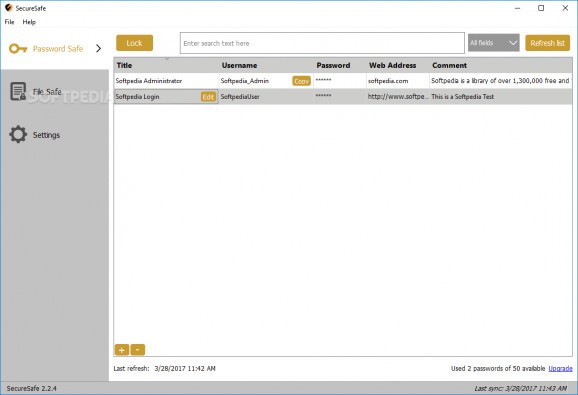A comprehensive online storage solution that allows you to keep your files and passwords protected thanks to a high level of data encryption. #Secure Vault #Password Vault #Cloud Storage #Storage #Cloud #Vault
As its name suggests, SecureSafe is a cloud storage system that allows you to securely store documents, passwords, banking details or other sensitive information. However, we should point out that this is not your run-of-the-mill digital container vault.
With servers based in Switzerland and an obsessive attention towards keeping your privacy and file security intact, SecureSafe employs two of the strongest encryption protocols to date, namely AES 256 and RSA-2048.
And that's not all: it also uses double protection during file transfer by encrypting data twice, advanced certifications methods and multiple other smart access management methods for ensuring that your data stays as safe as possible.
As expected, subsequent to a typical installation procedure and upon first starting any client app, you will be asked to create a master password. Since the service is compliant with the highest privacy and security standards, it's worth pointing out that if you should take all the necessary precautions to make sure that you don't forget the master password as it cannot reset.
Still, once an account has been created, you will receive a mail with a PDF attachment which contains a bespoke, 36-digit recovery code that helps you regain access to your SecureSafe account.
You can choose from four private client licenses and two for business-related scenarios. The Private Client Free plan is limited to just 100 MB of personal file storage and only allows you to save 50 passwords. However, choose a paid version, and you don't only get more storage space for your files and a bigger password vault, but some extra security-related goodies, as well.
Mail-In notifications, support for sending an unlimited number of files, 2-factor authentication are just some of the benefits of the paid plans for private clients as seen here. As you can imagine, the business client plans are either for single project groups or for full-scale companies. The later is more inclined towards enhancing collaboration via multiple shared workspaces, rather than just one.
Everything that has been mentioned is available for you through the SecureSafe desktop client which is, by all accounts, a user-friendly and modern utility.
The UI is geared towards simplicity and, thanks to an intuitive layout, all the features are always within your reach. Of course, the layout will vary slightly according to your plan, but the bottom line is, you should have absolutely no problem finding your way around.
With everything that's on tap here, SecureSafe is definitely worthy of being in your top pickings when it comes to secure cloud storage solutions. Yes, it's options may be quite limited on lower tiered plans, but at least there aren't any massive compromises as far as protection levels are concerned.
To make everything better, the service also offers great desktop clients for Windows, macOS, and Linux, as well as mobile companion apps for iOS and Android devices.
What's new in SecureSafe 2.2.4:
- Fixed in this version:
- The password safe in the SecureSafe Client can now also be controlled by keyboard (PC & Mac).
- We now support high DPI displays (i. e. Microsoft Surface).
- Performance improvements in the sync algorithm allow for a faster file sync.
SecureSafe 2.2.4
add to watchlist add to download basket send us an update REPORT- runs on:
-
Windows 10 32/64 bit
Windows 8 32/64 bit
Windows 7 32/64 bit - file size:
- 16.6 MB
- filename:
- SecureSafe_2.2.4_en.msi
- main category:
- Security
- developer:
- visit homepage
IrfanView
Windows Sandbox Launcher
7-Zip
Microsoft Teams
Bitdefender Antivirus Free
4k Video Downloader
calibre
ShareX
Zoom Client
Context Menu Manager
- ShareX
- Zoom Client
- Context Menu Manager
- IrfanView
- Windows Sandbox Launcher
- 7-Zip
- Microsoft Teams
- Bitdefender Antivirus Free
- 4k Video Downloader
- calibre