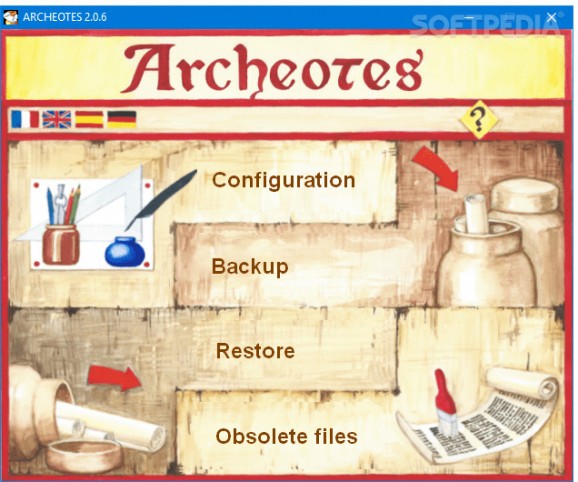Create backup sessions for multiple files and folders, with options to customize restore operations and back up whenever a USB flash drive is plugged in. #Folder Backup #Backup File #Restore Backup #Backup #Restore #Encrypt
Needles to say that it’s always a good idea to have an extra copy of important files because you never know when your computer can become infected or starts to malfunction. In this regard, ARCHEOTES comes with the means to have automated file backup sessions done, as well as to restore when needed.
Application setup is over before you realize. The first time it’s launched, you’re prompted to enable an extra option which initiates the backup operation whenever a USB flash drive is plugged in. You can also enable this feature later on in case you want to dive directly into the program configuration.
On launch, the application brings up the main window, but unless you have an existing configuration you might want to first create one to be able to back up stuff on your PC. Unfortunately, the configurator feels a little rough around the edges, and you might feel confused at first.
On the other hand, you do manage to find how to set up one or more source directories, as well as one or more locations to save backups. As mentioned, backup operations can be automatically started whenever you plug in a removable storage device. It’s recommended to choose a different drive as your destination.
Paying a visit to the additional parameters tab is where you set some more options. For instance, you can set an obsolescence delay, checking interval, but also email notification options in case you’re not around when backups are performed.
Most operations come with their own windows, and so does the restore counterpart. It allows you to choose the files you want to restore, as well as a different folder. You can choose to be asked when replacing files. A notification window shows up in the end with operation details.
All things considered, we can state that ARCHEOTES can feel a little rough around the edges overall, especially with all the window showing up for every operation. However, it gets the job done right, and with little effort on your behalf.
What's new in ARCHEOTES 2.0.6 / Rev 2.0.6+:
- The Windows Setup has been enhanced in two ways:
- Starting from now the default language after Setup is no longer this one of the Windows system but this one selected at the beginning of the Setup.
- A new option is proposed at the end of the installation: if selected, each time user connects an USB storage media, ARCHEOTES automatically identify this storage media and compare it's volume name to to the volume name specified in the configuration of ARCHEOTES. If identical, user is prompted to immediatly perform the backup on this storage media. Then it is no longer required to manually launch the backup.
ARCHEOTES 2.0.6 / Rev 2.0.6+
add to watchlist add to download basket send us an update REPORT- runs on:
-
Windows 10 32/64 bit
Windows 8 32/64 bit
Windows 7 32/64 bit
Windows Vista 32/64 bit
Windows XP
Windows 2K - file size:
- 8.8 MB
- main category:
- System
- developer:
- visit homepage
4k Video Downloader
7-Zip
Bitdefender Antivirus Free
IrfanView
Zoom Client
Context Menu Manager
Windows Sandbox Launcher
ShareX
Microsoft Teams
calibre
- ShareX
- Microsoft Teams
- calibre
- 4k Video Downloader
- 7-Zip
- Bitdefender Antivirus Free
- IrfanView
- Zoom Client
- Context Menu Manager
- Windows Sandbox Launcher