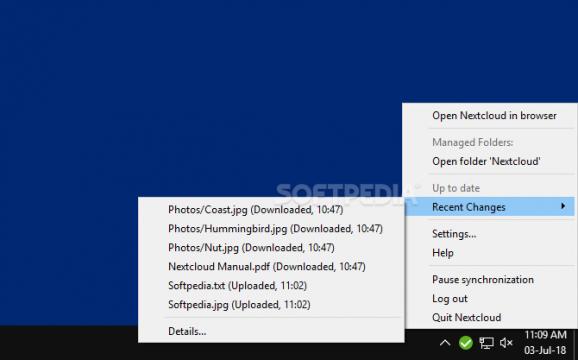Synchronize files between your Nextcloud server and your desktop, with this open-source client that offers lots of customization options. #Nextcloud Client #Nextcloud Sync #Cloud Storage #Cloud #Sync #Synchronization
If you want to set up a private file hosting service, you have quite a few software solutions at your disposal. The most popular options are the open-source ownCloud and Nextcloud, the latter being a fork of the former.
Once you’ve configured a private server, the official Nextcloud desktop client can help you manage your account and synchronize files between the cloud and your PC.
After installing the application, you can connect to your server by providing its address and entering the required credentials. You can also choose to configure various parameters, but this step can be skipped.
The program can be accessed at any time from the system tray. By right-clicking the tray icon, you can quickly pause or resume synchronization, open the Nextcloud folder or access the server in your browser.
You can select which of your cloud folders should be synchronized, and the application lets you monitor all server activity and transfers. You will always know which files have been downloaded or uploaded, and the most recent ones can even be viewed from the tray menu.
What’s more, some files can be ignored altogether, and you have the option of requesting confirmation before very large files are synchronized.
Last but not least, Nextcloud allows you to limit the bandwidth it uses to download or upload files. The application can either manage the speed automatically or let you set a specific limit.
On the whole, this utility makes it easy to backup files to your Nextcloud server or synchronize the contents of your cloud drive with a local directory. It is simple to set up and very unobtrusive, while also offering plenty of customization options and letting you monitor transfers.
What's new in Nextcloud 3.13.0:
- Allow event processing between each XML parser run, to improve GUI performance. by @allexzander in #6336
- partial move of some checks done with drone to github actions by @mgallien in #6363
- Bugfix. Random crash in LsColJob after recent changes. by @allexzander in #6393
- Build(deps): Bump peter-evans/create-or-update-comment from 3.1.0 to 4.0.0 by @dependabot in #6394
Nextcloud 3.13.0
add to watchlist add to download basket send us an update REPORT- PRICE: Free
- runs on:
-
Windows 11
Windows 10 64 bit - file size:
- 109 MB
- filename:
- Nextcloud-3.13.0-x64.msi
- main category:
- System
- developer:
- visit homepage
IrfanView
ShareX
Windows Sandbox Launcher
calibre
Bitdefender Antivirus Free
Microsoft Teams
Context Menu Manager
7-Zip
Zoom Client
4k Video Downloader
- 7-Zip
- Zoom Client
- 4k Video Downloader
- IrfanView
- ShareX
- Windows Sandbox Launcher
- calibre
- Bitdefender Antivirus Free
- Microsoft Teams
- Context Menu Manager