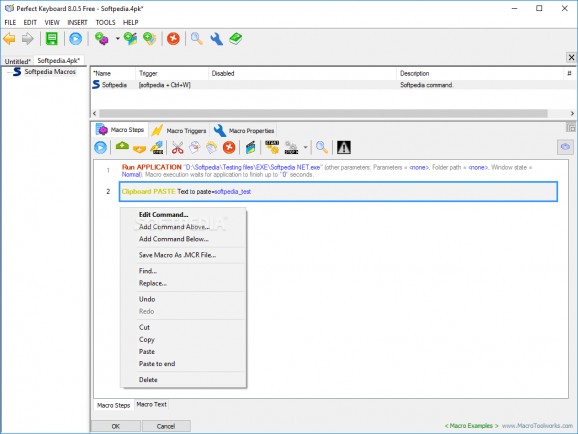Automate your workflow by creating macros with an amazing application, capable of supporting text-input recording and recognition, mouse/keyboard triggers, and macros recording. #Create macro #Record macro #Keyboard macro #Macro #Macro #Keystroke
Perfect Keyboard Free is a lovely instrument for typing optimization, as well as text completion and macro expander that integrates with Windows systems and interacts well with all other operating system applications.
Perfect Keyboard Free is an application that acts as a customized dictionary. Customized in a sense that it learns your typing patterns and lets you record and save keystrokes and mouse movements, as well as phrases, email signature, emojis, and many other frequently-typed user inputs.
As such, you can map and later access your communication choices, phrases, and even mouse movements. All these can be used in relation to other desktop applications, including browsers, for example.
The program lets you perform macro recording and playback, define triggers, and create macro groups for given activities. Plus, you can track and/or record the mouse movement and position in desktop or window mode.
Lastly, if you still can't figure out how exactly the application is to be used, you can check some of its simple tutorials that explain Perfect Keyboard's applicability.
This application looks great and offers an intuitive display for the end-user. On the left-side panel, you can see logically-grouped categories (the Macros). The program lets you create new parent or child groups, manage the proprieties of existing ones, and add distinctive icons.
The tool tracks and registers accurately keyboard and mouse usage. However, as expected if you run a containerized environment on your machine (e.g., a Sandbox or virtual machine instance) some compatibility issues might come up.
Once you get started with the application, the three defaults (the hotkey, Rich text replacements, and normal text replacement macros) should be easy to follow and configure.
What's new in Perfect Keyboard Free 9.4.6:
- Text shortcut reliability improvement.
- Fixed: "wait for image" command works on multiple monitors.
- Fixed: Macros started externally are queued and run in sequence (one by other).
- Significant performance improvement of loop commands.
Perfect Keyboard Free 9.4.6
add to watchlist add to download basket send us an update REPORT- runs on:
-
Windows 11
Windows Server 2016
Windows 10 32/64 bit
Windows Server 2012
Windows 2008 R2
Windows 2008 32/64 bit
Windows 2003
Windows 8 32/64 bit
Windows 7 32/64 bit
Windows Vista 32/64 bit - file size:
- 10.9 MB
- filename:
- pk_free.exe
- main category:
- System
- developer:
- visit homepage
4k Video Downloader
ShareX
IrfanView
Microsoft Teams
Zoom Client
Bitdefender Antivirus Free
7-Zip
Windows Sandbox Launcher
Context Menu Manager
calibre
- Windows Sandbox Launcher
- Context Menu Manager
- calibre
- 4k Video Downloader
- ShareX
- IrfanView
- Microsoft Teams
- Zoom Client
- Bitdefender Antivirus Free
- 7-Zip