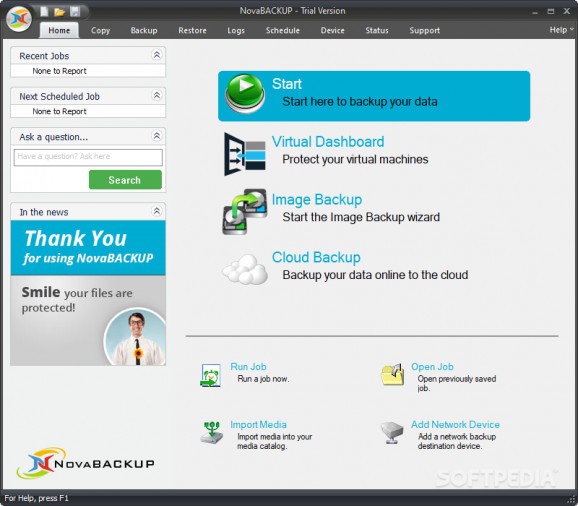An application designed to provide users with the possibility to easily backup data within a small business that operates on a network with multiple servers. #Backup data #System restore #Disaster recovery #Backup #Restore #Recovery
NovaBACKUP NAS is a piece of software designed specifically for small businesses interested in ensuring that files and folders are kept safe even when operating on multi-server networks.
The application includes two different tools, namely NovaBACKUP Business Essentials and NovaBACKUP Central Management Console, so that users can enjoy simple management of both local machines and remote computers.
The program can be used in a multitude of configurations, which include multiple servers on the same network or on multiple networks, while providing fast access to different backups from a single interface, which simplifies the management operations.
The software provides users with the possibility to backup data on the workstations inside their business' network in order to ensure that no important files are lost in case of a disaster.
The tool supports the creation of an image of the local hard drive, which ensures that data is kept safe even if the hardware fails.
Users can also backup their data in the cloud, which offers further insurance that no files would be lost in the event that the entire network is compromised or fails.
The utility can be used to schedule various backup operations, which ensures that new files are saved periodically and that their latest version is kept safe. Users can restore any of these files whenever they are, as the tool also supports simply copying actions.
With the help of the included Central Management Console, users can manage the created backups for any of the workstations within the company's network, and they can also schedule backup and restore operations from there.
NovaBACKUP NAS is a powerful enterprise application that can help IT administrators easily backup data on the computers withing a company's network, while also providing them with management features from a single, online interface. The app supports multiple configurations, which makes it suitable for multi-server, multi-network businesses.
What's new in NovaBACKUP NAS 21.0 Build 319.1:
- With a focus on SMBs and Service Providers supporting small and mid-sized companies, NovaBACKUP strives to create a simple yet reliable backup solution that aligns with the most common compliance requirements. With the latest release, multiple enhancements from the last months are now coming together to build a cohesive, easy-to-use backup solution that focuses on one thing: getting your data back in case of any data loss scenario.
- Fast local and cloud backup is always included. Setting up backup storage devices and backup jobs is easier than ever. Run your backups more often without jeopardizing the performance of your network so you have all your latest data in case you need to restore it.
- Ready to Upgrade?
NovaBACKUP NAS 21.0 Build 319.1
add to watchlist add to download basket send us an update REPORT- runs on:
-
Windows 11
Windows Server 2022
Windows Server 2019
Windows Server 2016
Windows 10 32/64 bit
Windows Server 2012 R2
Windows Server 2012
Windows 8 32/64 bit - file size:
- 464 MB
- filename:
- Setup-NovaBACKUP-NAS.zip
- main category:
- System
- developer:
- visit homepage
Windows Sandbox Launcher
Context Menu Manager
calibre
IrfanView
4k Video Downloader
ShareX
7-Zip
Zoom Client
Microsoft Teams
Bitdefender Antivirus Free
- Zoom Client
- Microsoft Teams
- Bitdefender Antivirus Free
- Windows Sandbox Launcher
- Context Menu Manager
- calibre
- IrfanView
- 4k Video Downloader
- ShareX
- 7-Zip