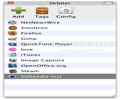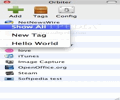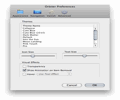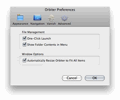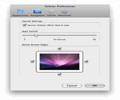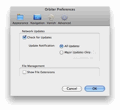Computer users nowadays are careless when it comes to the state of the machine they are currently working on. Most users have hundreds of applications already installed and is pretty difficult for them to find a specific one in this situation.
Orbiter is the kind of program that lets you browse through your apps, pick favorites, create shortcuts for them, or even tag the ones that are commonly used. The application can also work with documents, so now you don't need to create Dock shortcuts for all your important files and programs, because Orbiter can handle a lot more files than the Dock.
The Looks
Orbiter has a pretty basic interface. The main window allows you to add shortcuts to your programs, create as many tags as you want, customize and configure the application. It has a very small size, so you can drag it all over your desktop and still access other applications while writing a document, creating music or watching a movie.
Orbiter's target is to give you mobility, quick access, and lets you create application groups, that are easier to manage. Of course all of these actions are also available from the menu bar. It all depends on your working style, habits, and what suits you best.
The Works
When you open Orbiter for the first time, the application field is empty. What you have to do now is drag and drop files, folders and documents from the Finder into the program. And that's it. The new shortcuts have been created and you can access them by simply double clicking the desired application in Orbiter.
Orbiter can be set up to launch any application with a single click. In order to do that, the user must go to the navigation options, found in the preferences tab, and turn this feature on. Simplicity is characteristic for the program, and this is a good thing since most users nowadays rely on speed and efficiency. Working with Orbiter also integrates seamlessly with your work, when required to open and close a lot of applications in a short time.
On a personal note, I found that the application can really change the way people launch the programs, documents and folders on a Mac. The Dock is simply not enough, Orbiter thus becoming a complementary solution that any other user can find both practical and time saving.
Tags are another unique feature offered by the program. At some time, you will also have lots of shortcuts in Orbiter, as well as on your Dock. In order to prepare for that, and keep things as easy as possible, the developer of the application added the tag feature, that lets you create unique ways to identify any folder, document or shortcut stored.
When you click on the tag button, a menu appears, where you can insert insert various tags that let you find the program you are looking for much easier. Tags can also be deleted if you don't need them any more.
You can see tags as shortcuts, or even better, categories. I created only 4 categories: movies, games, documents and audio. Also, I created over 50 shortcuts, so inserting them in categories was pretty useful. Of course, you can create as many categories as you want, since there is no actual limit for that.
Various things, like the text size and icon size, can be customized in the options panel. One can also add visual effects, like vanishing, a feature which allows Orbiter to get behind other applications when not in use.
What I found interesting about Orbiter's preferences is that you can change some file management options, like the 1 click launch, while also giving you the ability to show folder contents in menu, a feature that I think is pretty impressive. It's one thing to launch a given folder, but allowing you to browse its contents from Orbiter and launch a file inside it is simply great.
The Good
The Bad
The Truth
This article is also available in Spanish: Administra y lanza tus aplicaciones con facilidad
Here are some snapshots of the application in action:
 14 DAY TRIAL //
14 DAY TRIAL //