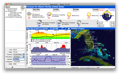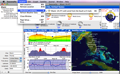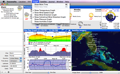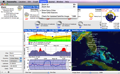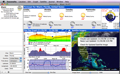Regardless of the current season or your location on the globe, the weather affects you, one way or another. If you don't want weather conditions to take you by surprise, make sure you're always up-to-date with the local forecast. It may not always be completely accurate, but it does give you a general idea on what to expect when you go outside.
There are several ways to obtain the latest weather information from a reliable source. Some people like to learn the weather forecast by watching TV, the weather being usually a permanent section in the news programs. However, the most important disadvantage of this option is the fact that you need to know the exact time of broadcasting, and be careful not to miss it.
Another solution, and the best one in my opinion, is to install a small software tool on your computer, and thus have the weather forecast for your location always at hand. Seasonality is an advanced weather monitoring application that is suitable both for basic users, who just need the local temperatures and weather conditions, and for power users who are interested in a detailed overview of the weather conditions.
The Looks
Although not simple, the user interface of Seasonality is very well organized and easy to understand. Its main window is divided in 4 panels: the location list, the forecast for the selected location, a three-day graph with different weather parameters, and the satellite image. An additional image in the top-right corner of the window shows the current local time and day length, along with the hours of sunrise, sunset, moonrise and moonset.
The Works
Seasonality allows you to easily keep an eye on the weather in different locations. Just add the locations you are interested in, and then you'll be able to view the updated weather status in all of them. The number of locations is not limited in any way, while there are three methods of adding new locations to the monitoring list: the “Add Location” option in the “Location” menu, the “+” button below the location list, and the contextual menu in the same panel.
For each location you add to the monitoring list, Seasonality displays the city, state (United States only) and country, its corresponding time zone, the latitude and longitude of the city and its ICAO station (International Civil Aviation Organization). If you want to fit more locations in the visible list, you can hide the Information pane with the help of the “i” button on the Location bar.
For cities in the United States and other major cities, Seasonality provides various information about the local weather displayed in the location field: temperature, dew point, relative humidity level, wind direction and speed, visibility, pressure, and the time of the last update.
The most important part of Seasonality, the weather forecast, shows the characteristics of the weather in the selected location for the next 7 days. The displayed information includes the maximum and minimum temperature points and a short description of the weather conditions along with an intuitive icon. Seasonality has beautifully designed, informative icons for all the major weather states: Sunny, Partly Cloudy, Mostly Cloudy, Overcast, Rain, Thunderstorms, Snow, Windy, Cold, Hot, and several more specific ones.
The Weather Graph panel contains a chart display of the most important weather characteristics: Temperature, Wind Speed, Wind Direction, Cylindrical Wind Direction, Pressure and Humidity. This panel is also highly customizable, in that you can enable only the graphs you are interested in, and set the time interval for the charts at different values from one day to an entire year. Using the Weather Graph, you can easily monitor the evolution of the weather conditions over a specific time interval. Below the charts, Seasonality displays related statistical information, like highest temperature point, lowest temperature point, peak wind, peak gust, the maximum and minimum levels of humidity, and the pressure peak and trough.
The last panel included in Seasonality's main window, Satellite Imagery, shows a live satellite image of your selected city's region. The displayed map changes, of course, if you select a different location, and you can easily pan the image, moving to a different region on the globe.
The Satellite Imagery panel also provides a contextual menu from where you can view the time of the last update for both clouds and radar images, as well as check for a new update. The Satellite menu of Seasonality allows you to zoom in / zoom out the map, show extra cities on the map, and also toggle the visibility of ICAO stations. The cloud image is shown over the satellite picture, and Seasonality allows you to modify the opacity of both radar and satellite snapshots.
Another useful feature of Seasonality is the Weather Journal, which gives you the possibility to save the current weather conditions for a location in a log, and to compare them with previous entries in the journal.
The Good
The Bad
Due to the time zone differences, Seasonality may show some rather weird bits of information about the time of day in far away places. Don't get me wrong, the weather information is displayed correctly, but it may appear that “tonight” and “tomorrow” are on the same calendar date for locations that have a different time zone. In my case, having three locations in different time zones (Miami – US/Eastern, Bucharest – Europe/Bucharest and Paris – Europe/Paris), at 7 PM Eastern European Time, the forecast for Miami showed data for both “Tonight – December 12” and “Tomorrow – December 12.”
The Truth
Here are some snapshots of the application in action:
 14 DAY TRIAL //
14 DAY TRIAL //